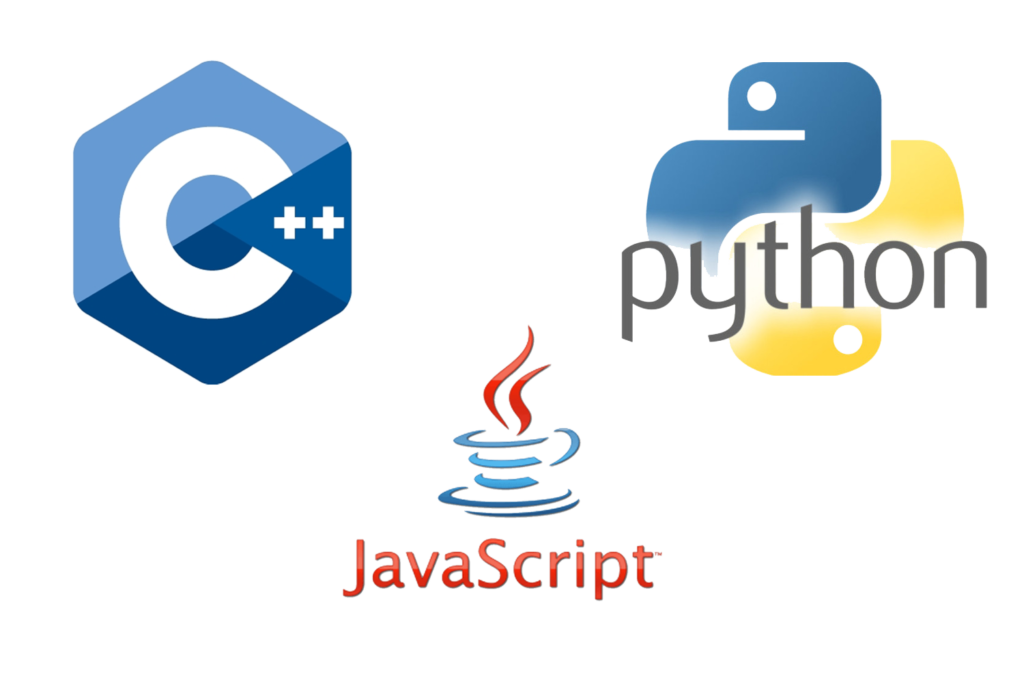Develop
Write less code.
Develop fun things.
The CDP Studio IDE includes an advanced code editor, visual programming and gives you the freedom to structure and implement your control system fast and efficiently.
Systems are created by developing, then adding, configuring and connecting function blocks. In this way, you code less and configure more, making the process easier, faster and resulting in higher software quality.

Efficient and flexible
Software development
Advanced code editor
The advanced code editor allows you to code in C++ and has features like colour coding, code auto completion, syntax highlighting, debugger and context sensitive help including C++ standard library reference.
Make your own reusable functions
Develop your own library of reusable functions blocks, mathematical functions, or other classes. Add these to your company’s toolbox and share with the team. Save time and increase software quality!
Efficient coding & Simplified development
CDP Studio code editor automatically generates the main system structure, use wizards or the graphical model editor to add variables, parameters or objects to the code. This gives a good overview and significantly simplifies the process of code writing. It allows you to focus on writing the actual logic, avoiding many of the tedious tasks and simple typos.
Independent and cross platform
Create code for your control system without worrying about hardware, operating system, or physical distribution. CDP Studio lets you create code independent of hardware vendors and operating systems. See Compatibility for more information.
Configure more – code less
Low-code visual programming
The low-code visual programming editor allows you to create systems by adding function blocks with drag-and-drop and connect blocks together. The editor is similar to a PLC function block diagram but uses the pre-made function block or those you have developed in C++.
The visual editor gives a visual birds eye view of the entire control system and helps you to create systems with a good architecture. Complete control systems can even be made without any software development skills.
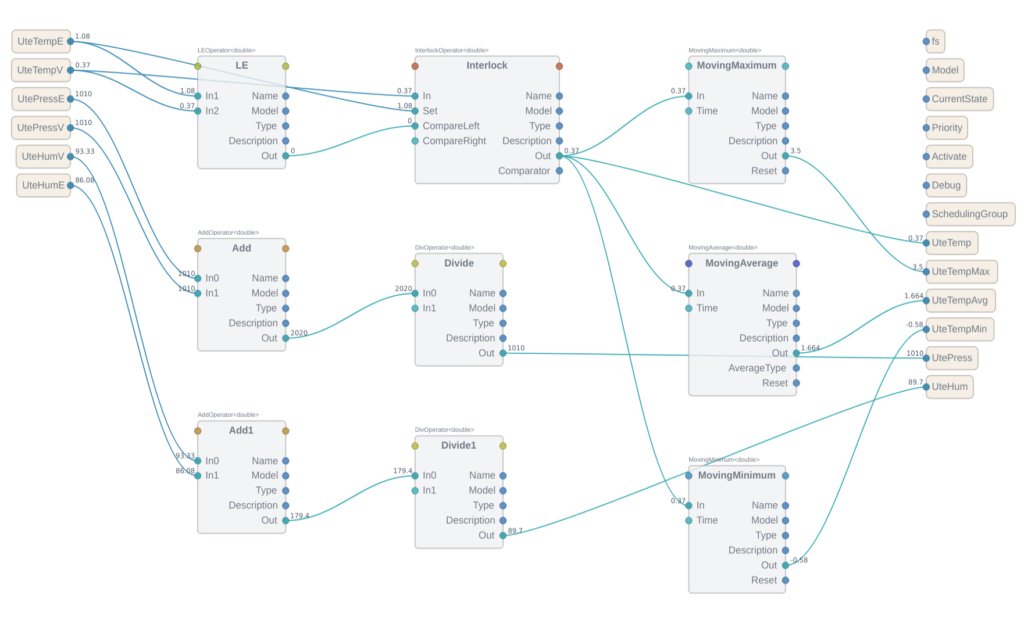

Open source
Third party libraries
CDP Studio is an open platform so you can add open source or 3rd party libraries. All you need to do is run the wizard that will guide you through the process. The features and functions you add will be available as standard functions in the code editor. For example, you can add a vision system from OpenCV for analysing camera images.
Programming languages
Toolkits, Toolboxes
and other languages
CDP Studio comes with a framework, a comprehensive toolbox of readymade functions, cross-platform toolchains and support for other languages like Python, Java and Javascript.
Read more at Compatibility and Framework and Toolbox pages.