
CDP Studio is suited for many use cases. Here we give some examples of applications that CDP Studio can be used in addition to developing distributed control systems.
Application examples include:
- Black-box controller
- Standalone user interface
- Interfacing old systems with MES
- Specialized machine control
- Vertical industrial applications
Industrial automation beyond PLC
Industrial automation is heavily based on PLC technology, tied to the IEC 61131 standard. The trends with modern sensors involving more intelligence and data volume, has led to an increasing overlap between industrial IT and industrial automation. Industrial computers are already used for applications where additional special processing, number crunching, logging or simply protocol conversion is required. The problem is that most of these solutions are programmed in an add-hoc style from the ground up; resulting in a significant effort on design and testing, as well as a challenge to maintain.
The CDP Studio IDE is a comprehensive tool for developing control systems and comes with a framework with features and readymade functions essential to design and run real-time control and monitoring applications. The structure and library based configuration of control applications have many of the “function block” principles from the PLC technology, however with much more flexibility and power. Reuse of components helps in both design, testing and maintenance of the end-user system.
CDP Studio scales from small “black box” control nodes, to complex, distributed, real-time machine control. With the flexibility and power of coding components in C++, the ability to use external libraries or even integrate third party applications, you will use CDP Studio to build functionality not easily achieved with standard PLC technology.
We provide you with the CDP Studio as a tool to build the complete systems for your customer. A system may consist of multiple controllers, remote interfaces, user interfaces, etc. CDP is a truly distributed control system. A system built on hardware of your choice, as CDP Studio is not locked to any vendors. However, as CDP based systems integrate well with PLC components, the overall solution is most likely a hybrid system.
In the following we will give examples of applications where the use of CDP Studio will save cost and improve flexibility.
Blackbox functions
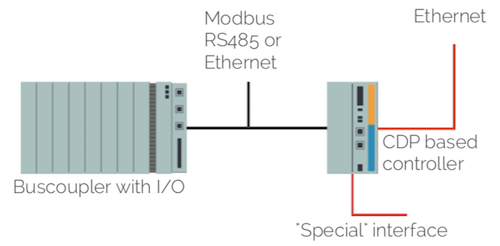
Sometimes you have a system where additional functions not easily handled by the PLC are required. Adding a full server running IT style applications may not be the best solution either. Some examples:
A CDP based controller (Industrial computer) is easily programmed to run powerful calculations at high speed. A CDP system runs at defined cycles for each function, in a similar fashion to a PLC. With all the base functionality available out of the box, programming (coding) is limited to the functions only. Efficient, robust, maintainable.
Remote sites may need local detailed logging and processed/aggregated status over a narrowband link. A CDP Logger will do detailed logging with storage. Additional processing and aggregation of data may be run as a separate application on the same controller.
When nonstandard devices or sensors should be added to an existing PLC installation, it may be easier and less intrusive to use a CDP “Black box”. The CDP “Black box” interfaces the new devices and process the data in combination with data from the PLC. Control output may be sent to the PLC as well.
Graphical user interface
With CDP Studio, you may configure a local display using a panel PC, in most cases you do this even without any coding. CDP Studio comes with configurable display widgets and a GUI design tool. With a touch screen, sending commands/adjusting analogue settings to the PLC is part of the package as well.

If you need an additional dashboard reading values from your installation in a non-intrusive way, then it is easy to implement a standalone MS Windows GUI application which can be run on any office PC, again CDP Studio has the tools.
A bit more challenging would be a technical workstation with data from multiple systems. A CDP Studio application gives you the complete freedom to build a custom dashboard, alarm panel, maintenance tool, etc . This then just runs in parallel with the existing HMI applications.
Machine control
Some machines need the processing power of an industrial computer. Not just caused by high speed control loops, but also the kind of signal processing required at that speed. Regardless if your machine is an offshore motion compensated gangway or high- speed packing of peanuts. This also often involves advanced sensors like proximity sensors or even video.
Most custom machines are built from a range of components, i.e. you re- use and configure mechanical components. With CDP Studio it is easy to design control components or applications that matches your mechanical components. Re-use and configure…
CDP Studio gives you direct access to the live signals, variables and parameters of your system. Testing of the actual mechanical hardware is a discipline of its own, and you will appreciate some CDP Studio specific features here; you just connect the development system to the actual target system for live analysis and tweaking.
Specialist system
Several automation integrators have one or more specialist areas, or application verticals, where deep application knowledge and custom designed solutions is the business value. These solutions may involve calculations and algorithms coming from years of experience.
For certain systems with specialist applications, an IPC based system is the way to go. While being able to build a deterministic control system, you are not bound by the limitation of IEC 61131 programming. The real freedom through CDP Studio comes when you are able to transform your knowledge into function components as building blocks in your system design
The key value in a specialist system is the design control components with unique features. When built inside a CDP based system, these components are still your property, as you can keep the source code closed. Algorithms for condition monitoring would be a typical example.
MES interface with extra features
With a range of machines or systems, maybe even with controllers from different vendors, adding a CDP Controller may help sorting the mess. CDP Studio let you connect to almost anything; direct, via converters, or custom interface. With all interface endpoints tweaked, tagged, scaled, the CDP Controller connect to the overlying system by OPC UA or MQTT.
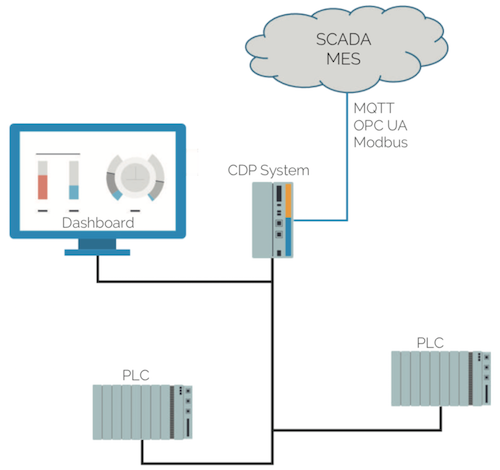
As a CDP based controller is so much more than a protocol converter or gateway, why not add a local dashboard. If the old system needs additional control loops, not suitable to be closed in the SCADA system, then adding control elements is straight forward as well. Using the same development tool makes custom adaptions with this kind of features so much easier to do.
Logging of critical processes
Logging of time critical data takes a lot of bandwidth and storage. You do not want all of it up in the MES/SCADA system, but for some critical systems it is important to be able to go back and study animalities or a breakdown in detail. The CDP Logger is in use for offshore and maritime systems, so watching your factory process is well inside scope.
With a CDP Logger you can select any signal in the system to be logged, and also setting individual criteria for a log entry by time and/or signal change. This also works for fast signals in the kHz range.
Need easy access to log data? Just add a panel computer running CDP which could be a general dashboard / alarm panel, but also the user interface for the logging database with graphing.
Base system for third party software
As you have noticed from the examples above, CDP Studio is a rather generic development platform, but with built in functions suitable for real time applications. Building a system with integration of one or more applications, either third party open source or an inhouse design using C++, will benefit from CDP Studio as the platform for deployment and maintenance.
Building on top of the CDP Studio, using CDP Studio IDE as the design tool, makes interfacing the real world easy. CDP Studio will handle all base functionality for communication, control signals, alarms, testing, analysis, …
Summary
Adding CDP Studio to your toolbox, is not neccessary about changing your development platform, but an opportunity to start small and use CDP Studio to fix challenges in general automation projects. With the flexibility of design combined with the easy deployment of target applications, it is however likely that you will utilise CDP Studio for increasingly complex systems.
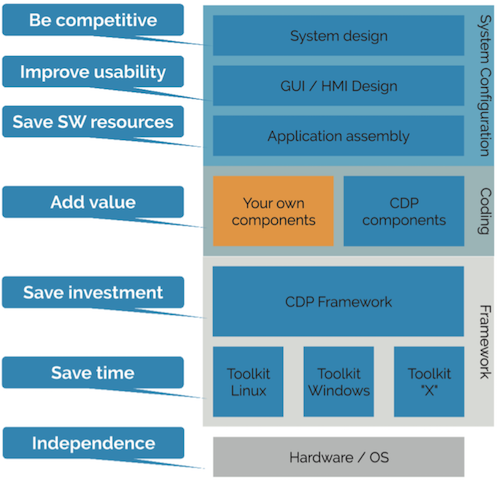
The CDP Framework is what differentiates CDP Studio from generic software development environments; hooking up to industrial automation hardware and run fast control signal processing, structured by state machines makes this powerful. Your added value is then focused on the application itself, this is where your company do business.
Why not try CDP Studio next time you need a “black box function” or an additional operator panel?