The maritime industry thrives on reliability and safety, and vessel safety also depends on the crew’s ability to operate systems and equipment.
Systems are becoming more sophisticated and feature-rich. New cyber security requirements are coming into force, new maritime design standards are emerging, and younger crew members have new UI/UX design expectations.
This sets a new standard and level of requirements and expectations for maritime user interfaces (UIs).
We understand the complexities and requirements for maritime UIs as we have a long track record for developing maritime systems. CDP Studio provides a powerful solution specifically suited for the maritime environment, empowering you to craft intuitive, secure, and efficient UIs compliant with maritime standards and cyber security.
See the dedicated maritime UI pages: Designing and developing Maritime User Interfaces.
CDP Studio: Designed for the Modern Maritime UI Systems
- Rapid UI Design and Prototyping: Leverage our drag-and-drop interface and pre-built maritime-specific widgets to streamline UI creation and expedite development cycles.
- Effortless OpenBridge 5.0 Compliance: Adhere to the OpenBridge open guideline, built on modern UI design principles and maritime regulations. It aims to increase the safety of operating vessels with equipment from various vendors.
- Universal System Integration: Easily connect your UI to any control system with Modbus, CANopen, OPC UA, MQTT or another Fieldbus.
- Cyber Security: Compliant with IACS UR27, DNV, and IEC 62443-3-3 standards, the UI designer ensures that applications are secure by design and meet the stringent requirements of maritime cyber security and with built-in user management.
- Multi-UI systems support: Run multiple UI in parallel and combine native UI running on panelPCs with web UI.
- System Maintenance: Maritime systems are a long-term investment, and we include suitable methods for maintaining your system and investment.
Click on the picture to run the application as a working web User Interface
may take a few seconds to load depending on your internet speed
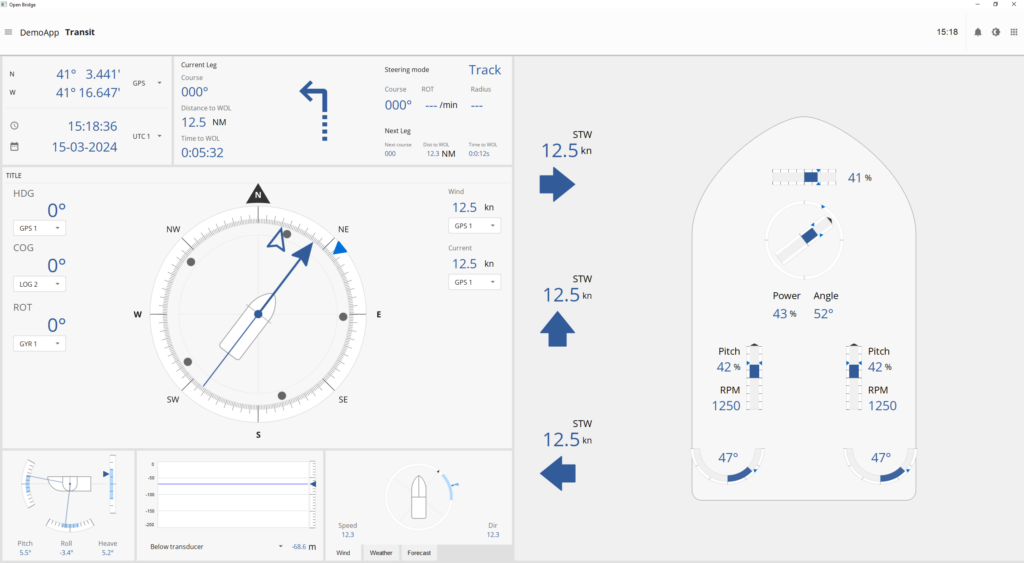
Curious to see how CDP Studio can transform your maritime HMI design and development?
Visit our dedicated web pages on designing and developing maritime user interfaces:
- Test live CDP Studio HMIs and see for yourself the extent of the capabilities and functions.
- See the short video of how easy it is to create an OpenBridge 5.0-compliant HMI in just a few minutes.
- Read about the CDP Studio capabilities and how to extend your HMI systems further.
