Simulator / HIL testing
Create robust and reliable systems
CDP Studio Simulator and HIL (hardware-in-the-loop) testing capability allow for an efficient product development workflow for developing and testing systems.
Developers can independently test subsystems and thoroughly test all functions, procedures, emergencies, and failure situations before the physical product is assembled.
This reduces development and test time and creates robust and reliable systems.
Add a 3D graphics engine and get a full training simulator.

Simulation
HIL testing
The CDP Simulator allows the modelling and creation of real-time simulation systems of physical equipment. This makes integrating a simulation model with CDP control systems, user interfaces, and virtual 3D models possible – all running in real-time. Complete flexibility to create your own simulation models and libraries.
HIL testing allows developers to test subsystems and thoroughly test all functions, procedures, emergencies, and failure situations before the physical product is assembled. Reduce commission time and test procedures that are not possible with physical hardware. Test customer patches and updates before deploying to the field.
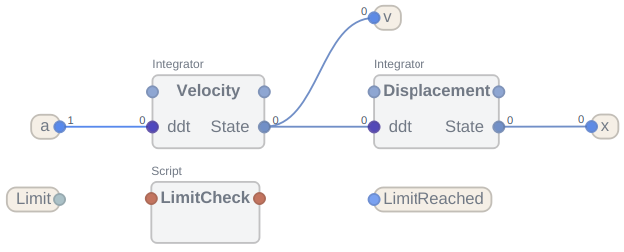
void YourModelName::EvaluateDiffEquations(double t)
{
x.ddt = v;
v.ddt = g - x * k/m;
}Creating Simulation Models
no-code
Use the Block Diagram to create simpler simulation models using integrators and math functions without any programming.
low-code, full-code
Create advanced simulation models in C++; use the ODE (ordinary differential equation) and DAE (differential-algebraic equation) solvers.
ChaiScripts
Enhance interaction and customization
Add ChaiScripts that check when certain states in the simulation component become active. This enables dynamic behavior and control within the simulation, allowing for tasks like triggering events, modifying parameters, or executing specific logic based on the simulation’s state. All with simple scripting.
if (Displacement.State > Limit)
{
Velocity.State = 0;
LimitReached = 1;
}
External model integration
FMI (Functional Mock-up Interface)
Reuse validated simulation models from suppliers or third parties by importing the models into CDP using FMI. FMI is a tool-independent standard for exchanging simulation models, enabling interoperability with other simulation tools.
3D simulation
Training Simulators
Connect a 3D graphical gaming engine like Unity or Unreal Engine and get a full-scale training simulator for testing, customer demos, or as a customer training simulator.
Read how CDP Studio is used in the real-time training simulator for Odfjell Drilling.
