GUI - Graph Widgets
CDP Graph Widgets
CDP Graph Widgets are used to plot CDP signals and properties. There are separate widgets for viewing real-time and historical database data. All of them can be dragged into your CDP GUI application.
For more information, see documentation for CDP Graph Widgets Classes.
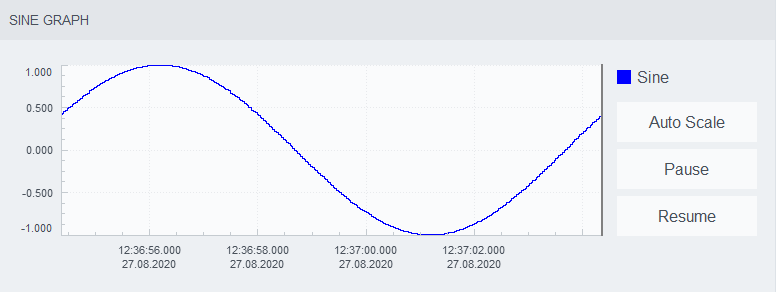
The above example shows a graph with plottingMode set to Scrolling. The legend is hidden and instead the plotted data name is shown in a label to the right. Auto scale, pause and resume are controlled by four ordinary buttons, connected to the widget using signal and slot connections.
Get started with CDP Studio today
Let us help you take your great ideas and turn them into the products your customer will love.