Get help with CDP Studio
Support portal
The CDP Studio support portal is used to register all support requests, and it contains our knowledge-base with FAQ, release notes, and other technical documentation.
Support is available either via e-mail support@cdptech.com, or via logging into the support portal.
When our support team or the user updates a ticket, a change notification is sent out via e-mail.
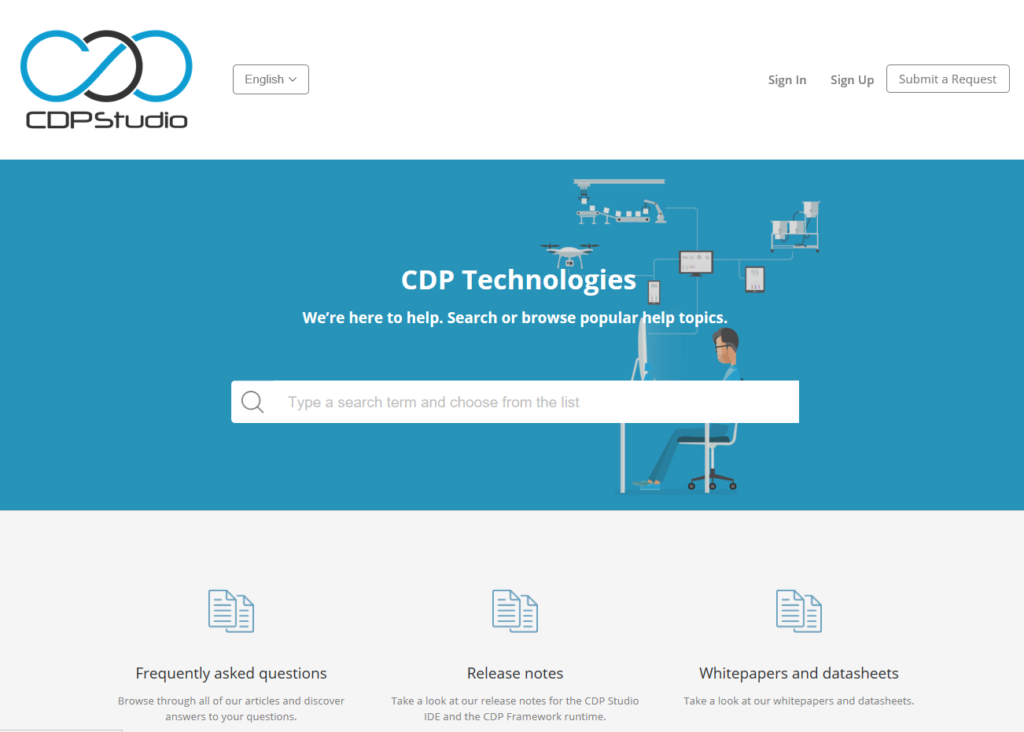
Project examples
There are a number of project examples, documentation, open-source code and example implementation of functions on our GitHub: CDP Technologies GitHub
FAQ
Questions and answers
What is the CDP Studio IDE?
The CDP Studio IDE is the integrated environment where you develop, configure, test, analyze, tune, deploy, and maintain control systems. The IDE contains modes and content that simplifies development and gives you the freedom to structure and deploy your control system more efficiently.
CDP Studio IDE is the environment for developing C++ based automation solutions, suitable for both small home projects and large industrial systems.
What is CDP Studio Framework?
The CDP framework contains libraries with a wide range of essential features and functions required to build and run control systems. It comes with a complete run-time framework with industry protocols, state machine, signal and event handling, messaging, parameter setting, and a wide range of useful functions. In essence, it forms the engine in your control system
Which operating systems do the CDP Studio development environment run on?
The CDP Studio IDE runs on Windows 10 or newer and Linux Ubuntu 20.04 or newer.
Apple OS is not directly supported, but CDP Studio can run on MAC’s using a virtual machine such as VMware Fusion, Parallels or VirtualBox. We recommend that you run the Linux variant of CDP Studio in the virtual machine.
Which platforms do the CDP Studio runtime support?
Systems created with CDP Studio can run on industrial PCs, industrial controllers, low-cost controllers, Raspberry Pi variants and some routers. The target platform must run Linux or Window on Intel or ARM CPUs.
The CDP Studio IDE will cross compile with the correct set of compilers and libraries for the target system. Each CDP Studio toolkit contains the CDP Studio Framework, a set of compiler tools and the libraries you need.
This means that you can run control systems on platforms such as Industrial PC (Linux or Windows), Wago pfc 100/200, Raspberry Pi etc.
This means that you can run control systems on platforms such as Industrial PC (Linux or Windows), Wago pfc 100/200, Raspberry Pi, Intek routers etc
See Compatibilities, Framework and libraries and various datasheets for more information.
How do I obtain a non-commercial free CDP Studio license?
We offer home users, universities, educational institutions, and some research institutions free use of CDP Studio for non-commercial projects and in education. For universities and schools that use CDP Studio, we offer a cooperation agreement that gives access to support for the staff/employees.
A non-commercial license is requested from CDP Studio. Select Help -> License Manager and follow the instructions and a license key will be sent by e-mail.
Applications you create with CDP Studio requires a runtime license if the application is required to run for more than 1 hour. Unlicensed it will run for 1 hour and when restarted the application will run for another hour.
If your project is not required to run for more than 1 hour, you do not need to request a runtime license for the application.
To overcome the 1-hour limitation, you need to ask for a runtime license. Runtime licenses are requested in CDP Studio in the Configure Mode -> Deploy configuration tab. For more information on requesting and licensing applications, see CDP Studio -> Help Mode -> Licensing.
When the license is granted it becomes available in CDP Studio and you may license the application with a non-commercial runtime license.
To receive runtime licenses, you need to provide a link to a public repository (e.g. GitHub or similar) where the project is uploaded and a short description of what the project is about. The project description in the public repository must mention that CDP Studio was used to create the project.
What does the trial version contain?
The free trial runs for 30 days and allows you to evaluate the CDP Studio and experience how easy it is to develop control systems. The trial version is fully featured with the following restrictions:
- A CDP Studio runtime application will run for one hour, and then it will terminate. It be manually re-started.
- It is not possible to connect to commercial systems or deploy system over a remote network.
- It is now permitted to use a CDP Studio with a trial license for any commercial purpose.
Does CDP Studio run on Raspberry Pi?
No : CDP Studio IDE (development environment) does not run on a Raspberry Pi.
Yes: CDP applications run on Raspberry Pi
You can use CDP Studio do develop control and automation systems that run on a Raspberry PI. We provide toolchains to cross-compile from a Windows or Linux PC to a Raspberry Pi.
Do CDP Technologies provide consultancy?
CDP Studio professional consultants have indepth experience in working with CDP Studio, and the development of real-time control systems. We provide assistance for getting started with CDP Studio, system architecture and design, on-the-job training, application development, problem solving on your control system, set-up of software version tracking.
I have installation problems, what can I do?
Q1: CDPStudioInstaller just seems to hang on Linux. No GUI is showing
A1: In certain situations, it seems like there is some DPI issue causing the GUI to not show, and the installer hangs. This can be fixed by going into a graphical linux terminal and typing export QT_AUTO_SCREEN_SCALE_FACTOR=”0″
Then run the CDPStudioInstaller from that same terminal.
Q2: During installation on Windows I get error-messages about “Error during installation process”.
A2: This can be caused by installing CDP Studio onto a disk with no write permissions, disk is full or quota limitation. Please install CDP Studio in another (root-drive) location, for instance D:\CDPStudio. CDP Studio should not be installed into locations that has spaces in the path. Also, do not install CDPStudio in a location managed by Windows OneDrive or similar
Do CDP Technologies provide training and consultancy?
Yes, we do. We have different standard courses, and we can provide tailored training to your company. We also have consultants that can assist on projects and develop complete systems.
What kind of technical support is available for CDP?
CDP Studio has a rich built-in contextual help system, including generic C++ help content. We also provide support services for licensed users via our support portal. See also our YouTube channel for short video tutorials.
Are there bindings to languages other than C++?
Yes there are. We provide an API to CDP Studio applications, using Google Protocol Buffers and WebSockets protocol. These support many languages like Java, JavaScript, C#, Python, Ruby and more.
For JavaScript we have an implementation of our StudioAPI to create Web UI’s.
Is the CDP Studio documentation available online?
Yes, the latest CDP Studio release user manual and the few latest CDP Framework user manuals are available online. See the user manuals here.
I think I have found a bug in CDP Studio. Where can I report it?
You can report this in our support portal.
We have purchased a license, but the developer is leaving the company. Can we transfer the license to another developer?
Yes you can. Contact us and we will help you with this.
I do not see the new features in the latest release, what to do?
To have access to all the latest features and functions you need to install the latest CDP Framework version. This is not automatically installed when you run the upgrade scripts for CDP Studio IDE.
E.g. to install the CDP Framework 4.9 version, use “Help -> Package Manager” and selecting “Add or remove CDP versions”. and select the CDP 4.9 toolchains you use.
What problems can CDP Studio solve for me?
A great many things, but to mention a few:
- You can use CDP Studio for creating your entire control system based on ready made functionality.
- You can use CDP Studio as a “proxy” between existing control systems via industrial protocols such as Modbus.
- You can extend existing systems with new functionality.
- You can use our supplied toolkits to save you all the hassle that comes with setting up the software environment on your target hardware.
- You can do your development work on your Windows PC and then cross-compile directly to your Linux-based target system.
- You can integrate functionality directly in your system by using third party software libraries and even open source libraries.
- You can easily create graphical user interfaces (GUI/HMI), or easily integrate your system functionality with HTML5 GUIs.
Why should I use CDP Studio?
Because it solves many problems that a developer is facing. And because we provide a complete feature rich development environment in a single solution, unifying development, testing, support and maintenance phases. And because it is comprehensive, efficient, independent and reliable.