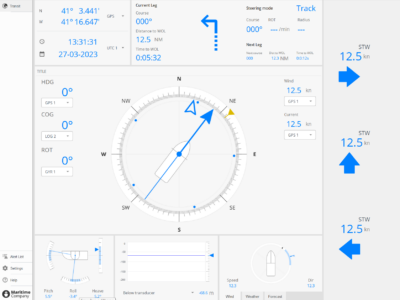The bridge on a ship contains many different systems, often from various suppliers with different user interface (UI) designs, colours, and behaviour. This has led to inefficient operations, increased need for training and human error. The lack of standardisation increases development costs as suppliers must tailor UI designs for various ship vendors.
The OpenBridge design standard is a free and open guideline and is built on modern user interface design principles and maritime regulations to provide a good maritime adapted UI design. Read more about OpenBridge.
Create OpenBridge UI with the no-code UI designer
CDP Studio is the first commercially available tool that includes the OpenBridge standard. CDP Studio allows you to create user interfaces according to the standard in the no-code UI design editor. The CDP Studio OpenBridge design theme is configured with colours, font type, widgets and the base screen layout.
This enables you to create UI’s according to the standard very fast and without any coding. The OpenBridge UI created are scalable and therefore fit different screen sizes. The UI can be run on industrial PC with Windows or Linux operating system.
CDP UI’s also run in web browsers and with adaptive layout support, the UI’s will adapt to different devices or screen sizes automatically.
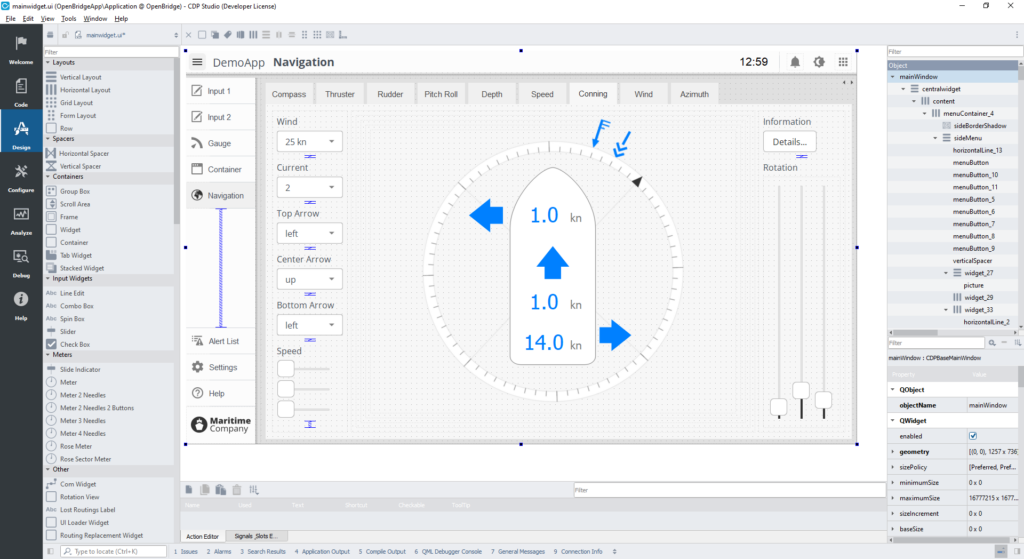
CDP Studio comes with 2 working examples, see Adding an Open Bridge Styled GUI to Automation System and Creating an Open Bridge Styled Conning GUI Using Drag and Drop.
Use CDP OpenBridge UI with any control system
CDP Studio includes tools and pre-made functions that make it easy to connect an OpenBridge user interface created with CDP Studio to a system developed with any control or automation system tool.
CDP Studio comes with numerous industrial protocols such as MQTT, OPC UA, Modbus, UDP etc and it is very fast to connect the UI widgets to a control system using the no-code visual configurator. This is regardless of the technology or tools the control system is written in.
Efficient and reusable
The new CDP Studio version allows you to create UI building blocks consisting of a set of widgets in a layout. These UI blocks are typically functions or controls that belong together. These blocks can be saved and uploaded to software repositories for version control. The UI blocks are then easily shared in a team saving time and ensuring that everyone is using the latest version.
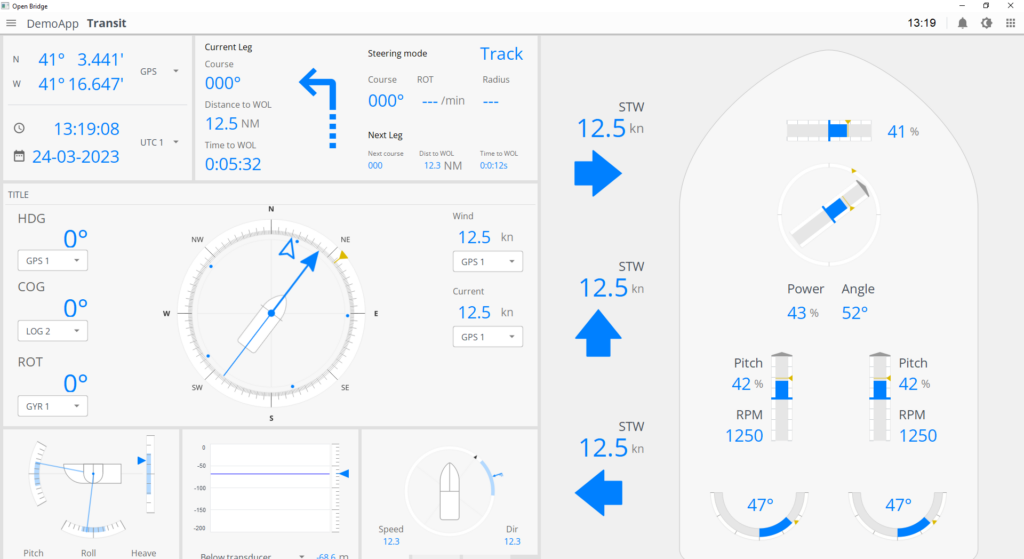
Conclusion
Designing and developing OpenBridge user interfaces in CDP Studio is fast and efficient using a no-code editor with the OpenBridge theme including the base UI setup. This significantly reduces the complexity and effort of creating user interfaces according to the standard.
In addition, we will update CDP Studio OpenBridge as the standard evolves saving you time and effort in keeping your systems up to date.