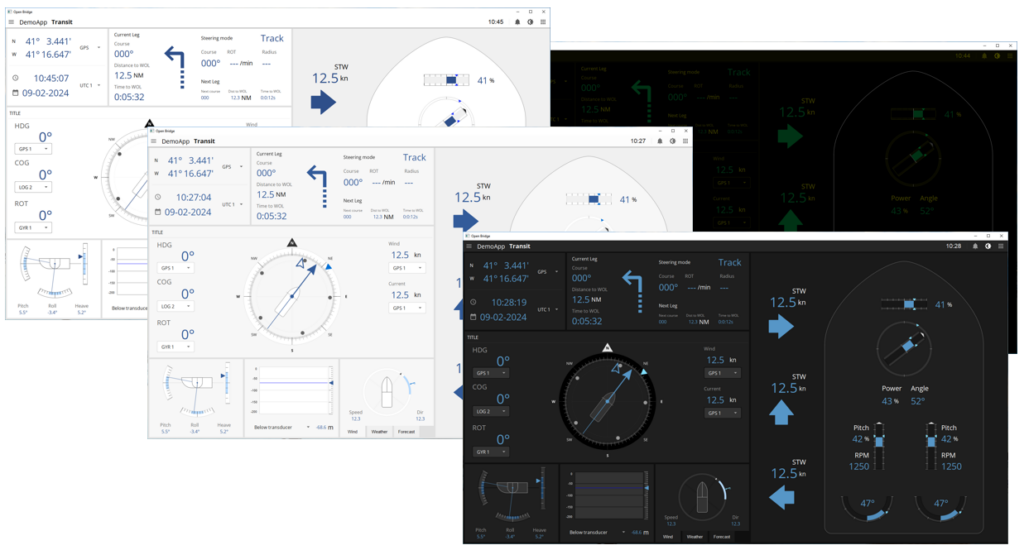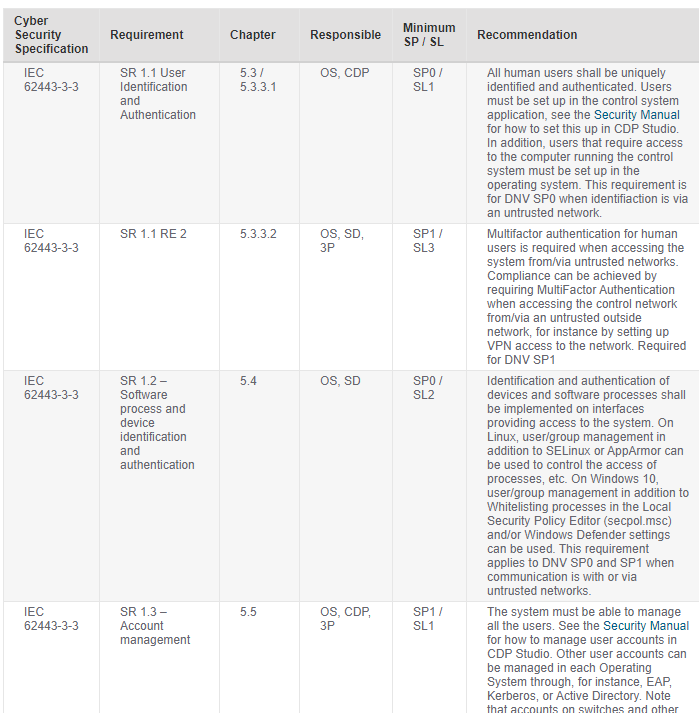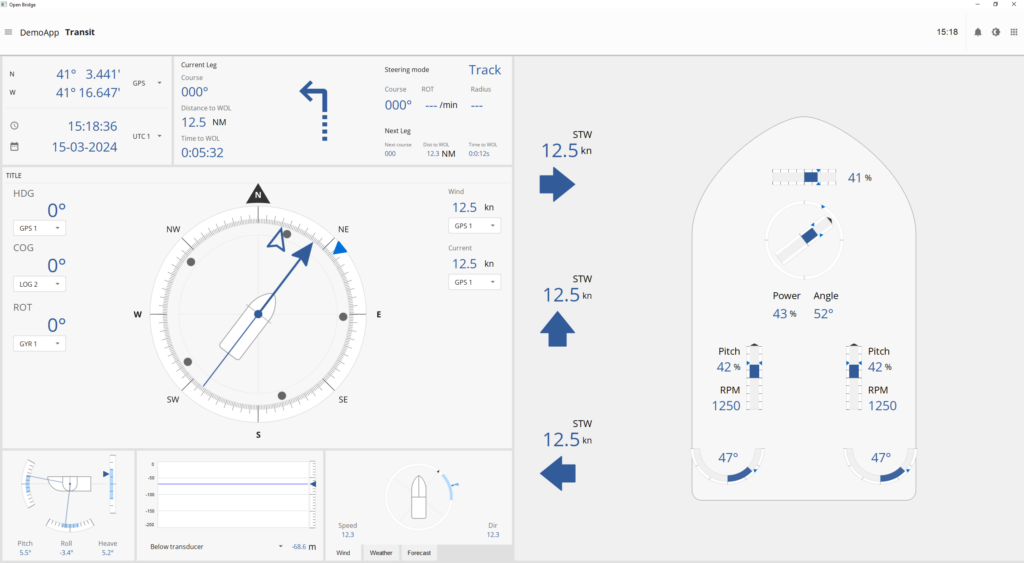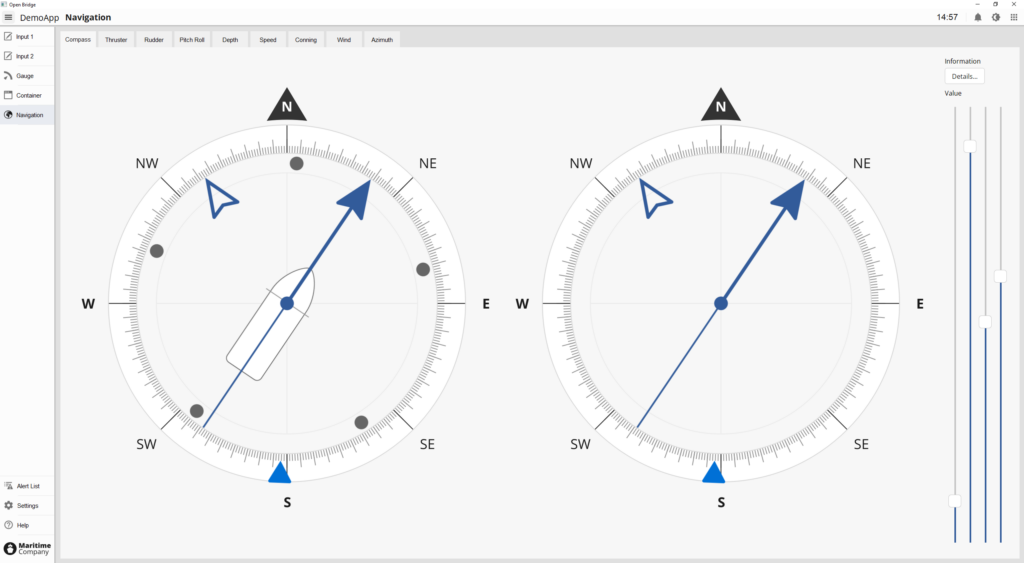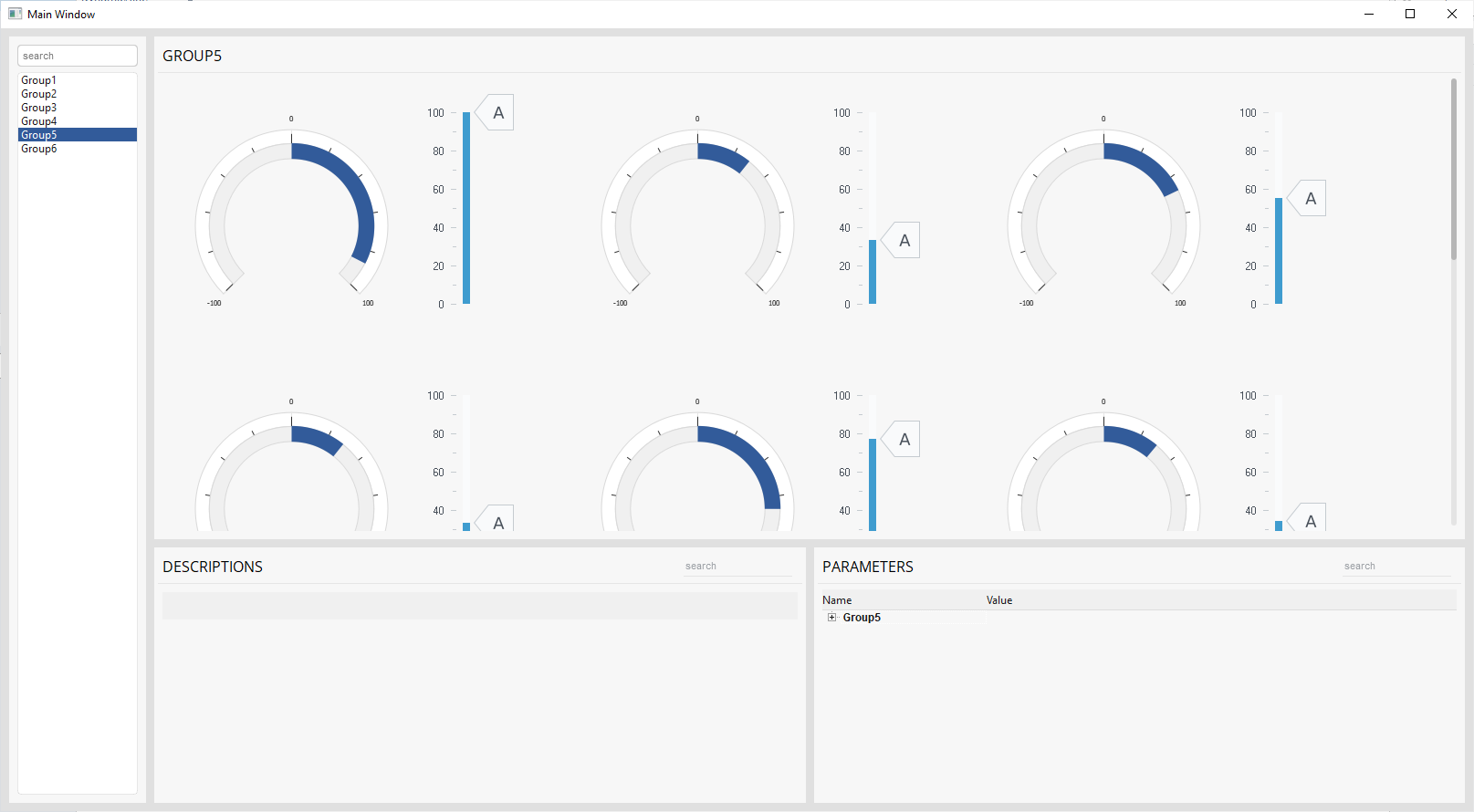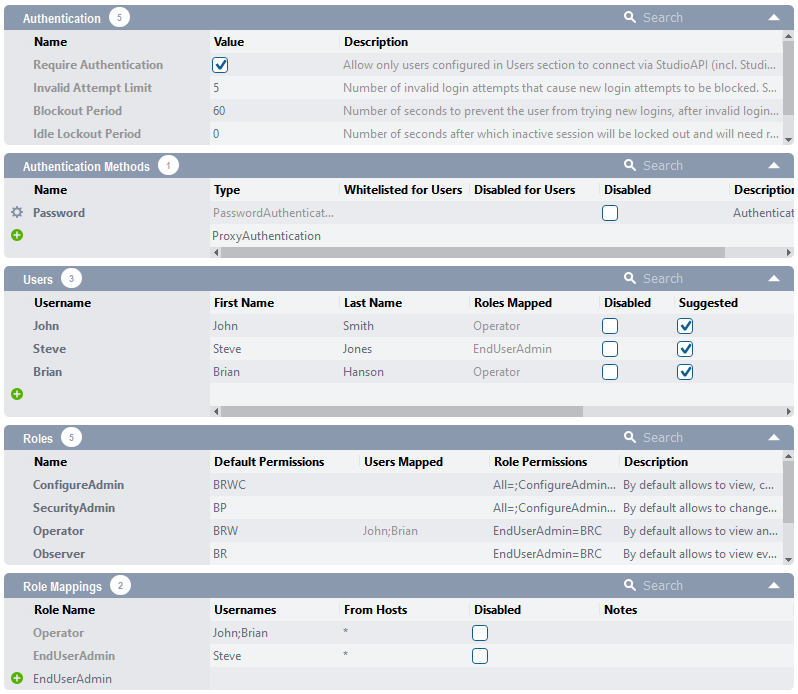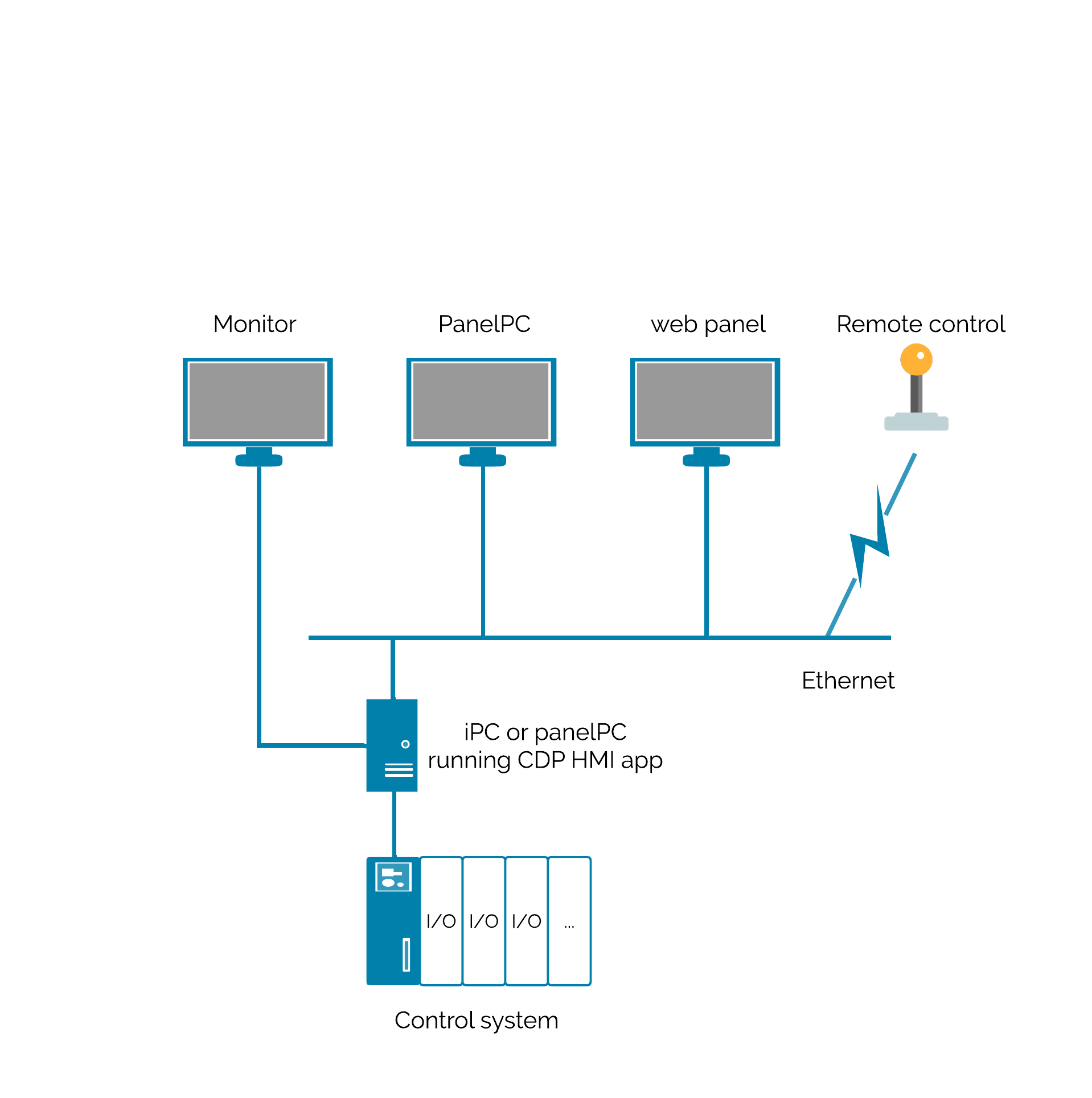CDP Studio HMI Designer
Maritime HMI
Maritime user interfaces have high reliability, usability, and quality requirements as they are used in vessel operation, navigation, and equipment control in critical maritime operations.
Cybersecurity becomes mandatory, and systems must be maintained and updated over their lifetime. Technology evolves fast and flexibly, and open systems safeguard against future risks.
This page describes the essential features and capabilities important for maritime user interfaces (HMIs).
For a complete overview of CDP Studio UI Designer, click the button below or the CDP Studio UI Designer user manual.

Themes and widgets
OpenBridge
The OpenBridge design standard is a free and open guideline built on modern user interface design principles and maritime regulations to provide a well-adapted marine UI design. The purpose is to increase the safety of operating vessels with equipment from different vendors.
CDP Studio supports UI templates or Themes where the background, fonts, colours, lines and all widgets are styled according to a design. Included are several themes, and you may also create your own company theme.
The latest OpenBridge guideline, version 5.0, is supported as a theme for the bright, day, dusk, and night colour templates. In this way, you select the OpenBridge theme for your user interface, and all elements added are according to the OpenBridge guideline.
CDP Studio UI Designer has a wizard (a helper) that creates a basic OpenBridge layout with the left menu field, top bar, colour template selector and the main UI area ready for you to add the OpenBridge styled widgets and text.
The UI Designer comes with several standard widgets, such as lamps, buttons, meters, bars, tables, lists and alarm/event lists, all available according to the OpenBridge guidelines. In addition, the designer comes with close to 40 specific OpenBridge maritime widgets.
You can extend the UI Designer with your own widgets, copy and modify the provided widgets, or import designs from Figma.
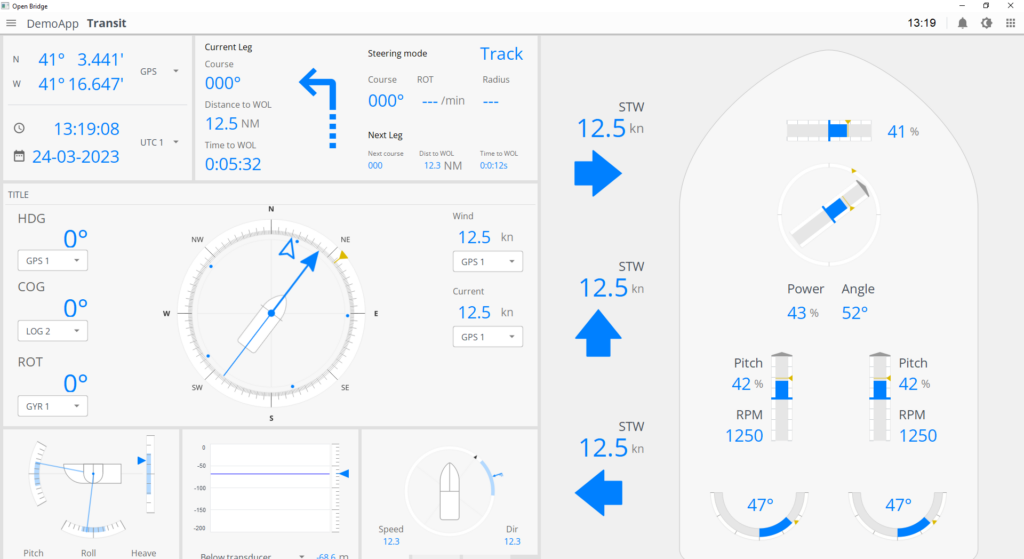
IACS UR27 / DNV / IEC 62443-3-3
Maritime Cyber Security
Cyber Security is mandatory for maritime applications. CDP Studio has cyber security built into the system core and is compliant with the specific maritime security standards:
- IACS UR 27
- DNV RUSHIP Part 6, Chapter 5, Section 21 Cyber Security
- IEC 62443-3-3
The UI designer includes specific guidelines for ensuring that the application is set up to comply with maritime cyber security standards.
CDP Studio has pre-made security features that enable you to create cyber-secure maritime UIs using the no-code editor and fill in the cyber security tables. This significantly simplifies creating maritime cyber-secure compliant UIs.
Click on the picture to run the application as a working web User Interface
may take a few seconds to load, depending on your internet speed
Note: Created with fixed screen size
Note: Click on the groups in the left menu bar
Simple and customizable
End-user management and Access control
The security regulation requires access control and logging of user actions. Therefore, a maritime system requires a user management solution.
A complete end-user management and access control system is provided.
Alternatively, use LDAP to connect the user admin to your own and your customers’ LDAP systems. The system refreshes user information when online and uses a local data copy when the vessel is not connected to the internet.
The system provides a customisable login window and logout functions. Functions for logging user actions are also provided and easy to enable.
In the HMI, tabs or information can be shown or hidden depending on a user’s access rights.
Bridge UI + engine room UI + remote control
Multi-UI systems
Maritime systems sometimes have multiple UIs, and this is seamlessly supported out of the box. Only a single connection to the control system is required, and remote-control devices can be added to the HMI application rather than directly to the control system.
In-command functions can be added to the UI application to ensure that only 1 UI is in command and can control the system. The other UI instances are then set in read-only mode.
Access control and logging are managed per HMI instance.
Emergency control UIs are supported. These must always be available and function regardless of access control and must be available without logging in.
SAFE SYSTEM MAINTENANCE
System maintenance and upgrades
Get continuous updates for new cyber security requirements, OpenBridge version…, and easy and safe mechanisms for maintaining delivered projects.
Maritime systems are used for extensive periods, often more than 20+ years. Cyber security threats, fast-evolving technology, and new standards create a need to maintain and upgrade systems. This applies to delivered systems and the product you will sell over years.
Cyber security requirements are regularly updated, and new versions of OpenBridge will emerge. CDP Studio will implement these new standard versions and requirements when they arrive.
CDP Studio is also continuously improving with new features, capabilities, and hardware device support. This includes security patches when needed.
The latest CDP Studio Designer (IDE) can open “old” projects in the same development environment used when the project was delivered. Fixes can be made, and the system rebuilt with the original environment, significantly reducing the risk of introducing new bugs.
Therefore, CDP Studio reduces the cost and risk of maintaining and upgrading your systems.
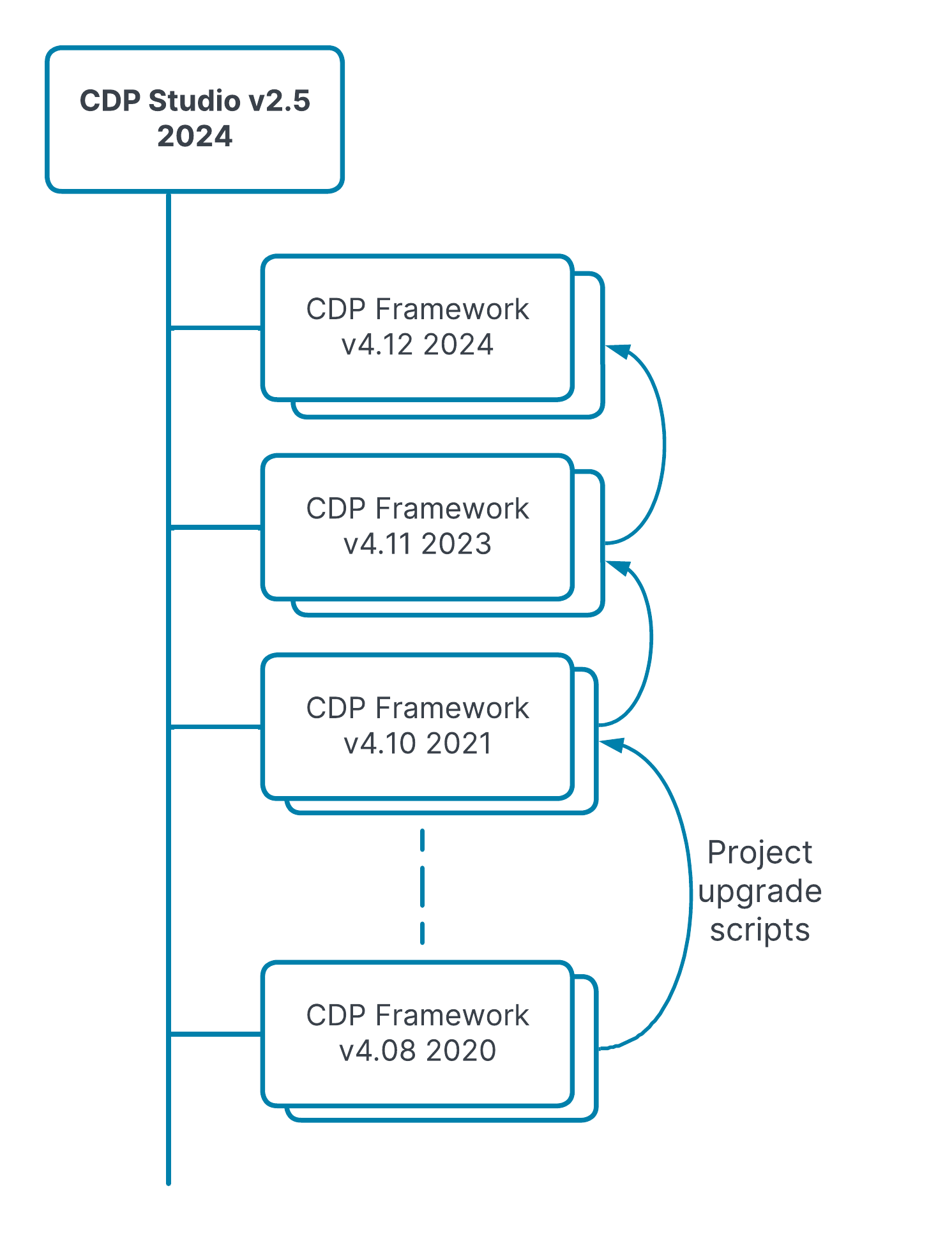
Talk to us
Do you wonder how CDP Studio can be used in your products or solutions?
Book a demo with one of our team.