Unit Testing
Unit Testing
Unit testing is the lowest level of testing performed during software development. Proper unit testing will detect many problems at a stage of the development where they can be corrected economically. Unit tests are essential for code maintanance to detect regressions.
Adding Unit Tests
Right click on a library and Select Add new... option from the context menu .
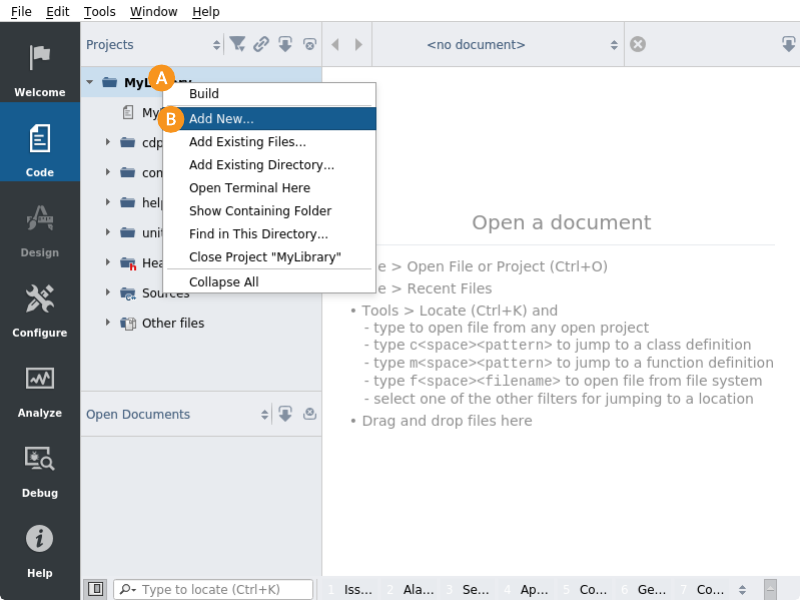
Select Test and then Unit Test.
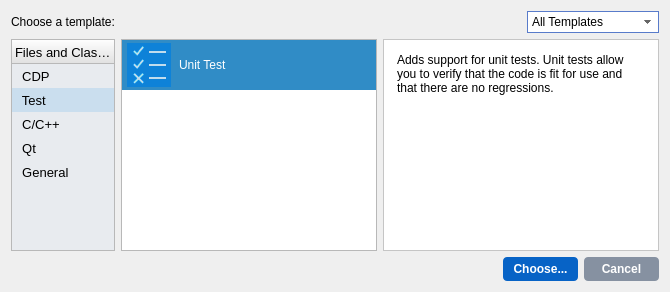
Fill in the form where:
A test fixture name used to provide a common environment for a set of test cases.
The very first test case name.
Whether to create setup/tear-down methods that wrap every test case.
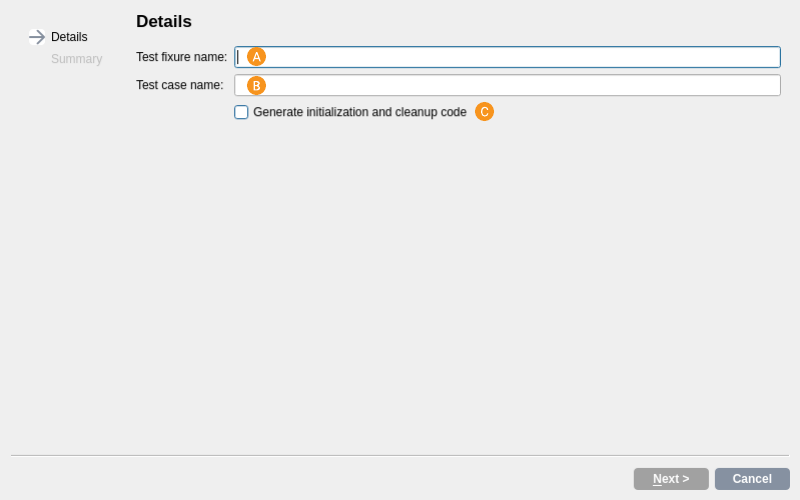
After completing the wizard you are ready to write the very first test case and add more test cases manually. To add a new test fixure, run the wizard again.
Note: For more info about the verification methods etc see CppUnit Cookbook
Running Unit Tests
Unit tests are run when building the library.
Build the library by clicking Build from library context menu.
Test results are reported under Issues pane .
Note that you can enable/disable building with tests from Deploy Configuration tab in Configure mode .

Get started with CDP Studio today
Let us help you take your great ideas and turn them into the products your customer will love.