How to Work with a Deployed System
How to Work with a Deployed System
There are two ways how to work with an already built and deployed system. The first option is to do changes on a running system by connecting to it. See How to Connect to a System. This option is fairly limited because most objects in CDP do not allow runtime adding/removing. So generally it is only possible to do value adjustments on existing objects. In order to fully work on a deployed system and add/remove new CDP objects, the deployed system needs to be downloaded and opened in CDP Studio.
Note that the downloading and opening of a deployed system requires "Open Deployment" license. For more info see https://cdpstudio.com/pricing/.
Downloading a Deployed System from a Device
It is possible to download a running system using CDP Studio. For that you need to first connect to a running system. See How to Connect to a System. Then choose Download... from Project tree context menu and follow the wizard. After download has finished, it will ask you whether you want to open the project.
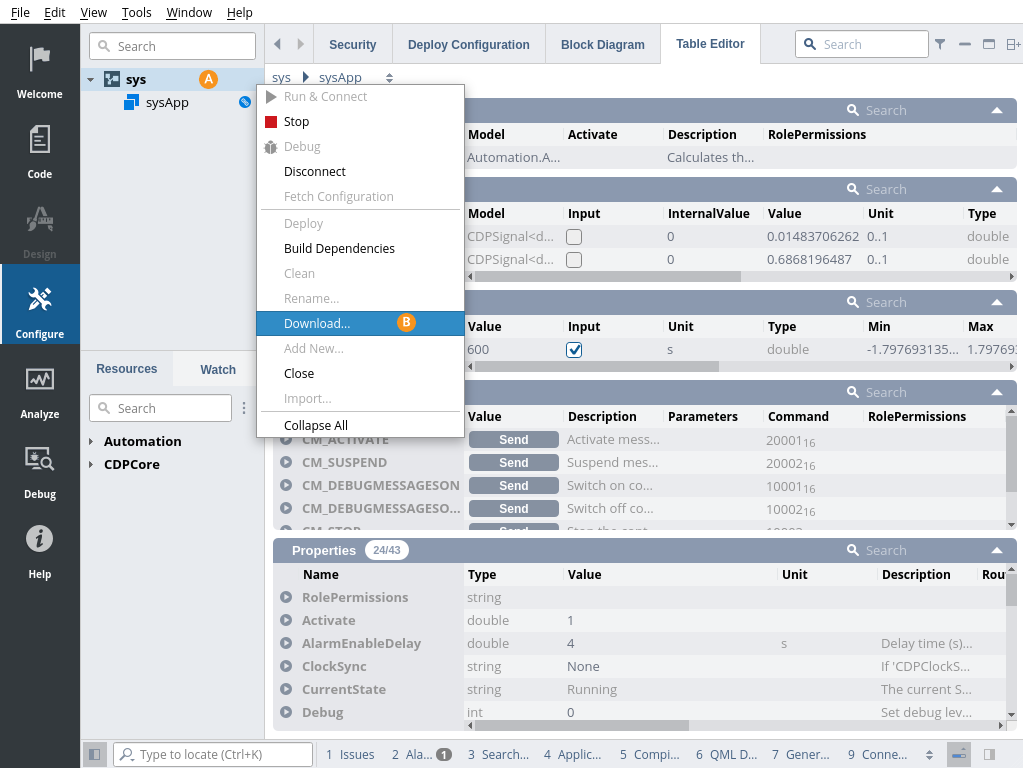
Opening a Deployed System to Make Changes
Once you have downloaded set of applications on your local disk (using CDP Studio or other ways) you need to run the "Import Deployment" wizard that can be found under File->Create New.... This will create necessary files for CDP Studio to be able to open applications as one system. Keep in mind that only projects that are based on CDP version 4.11 and above are supported.
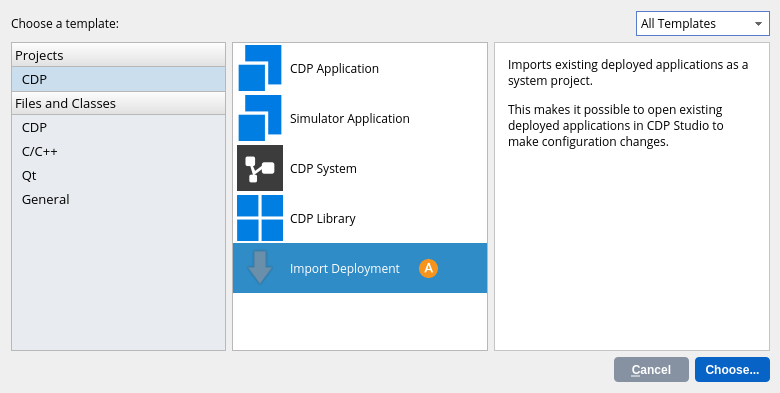
Doing Changes to a Deployed System
It is important to understand that even when downloading and opening a deployed system in CDP Studio, there are limitiations that are only possible with the source project. Deployed system is basically a set of prebuilt binaries, meaning only CDP modules that were included in source project can be used in deployed project. For example if CDPLogger module was not included as a dependency, then it is not possible to add objects from CDPLogger in deployed system. Note that in source project, it is possible to add modules as dependencies for later usage in deployment project. Otherwise you can work with a deployed project similar to a source project - do structure changes, do configuration changes, license it, redeploy it, etc.
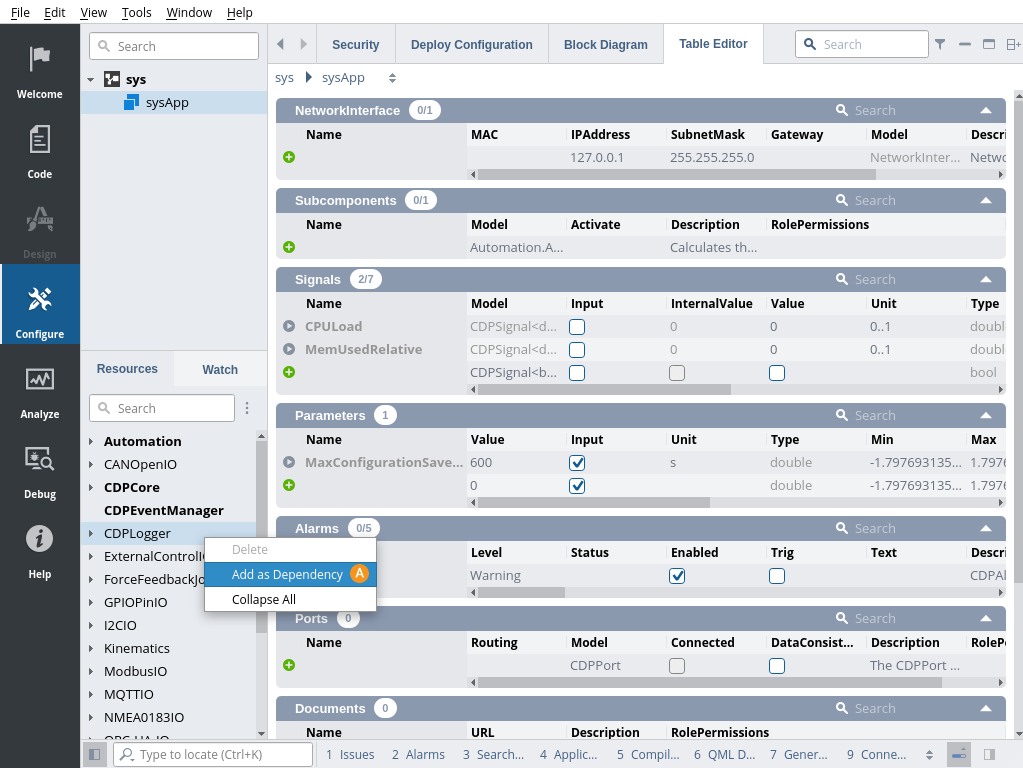
Get started with CDP Studio today
Let us help you take your great ideas and turn them into the products your customer will love.