Security Configurator
Introduction
The Security Configurator is a web UI that can be added to any CDP application. It supports changing various security-related options, including users and permissions management. The Security Configuration is based on the CDP Studio Security tab. It should be used when a full CDP Studio is not available.
Note: Even if the Security Configurator is added to only one application, the tool will automatically mirror changes to every other application in the system.
Usage
To add the Security Configurator to your application, right-click on it in the Project tree and select Add New....
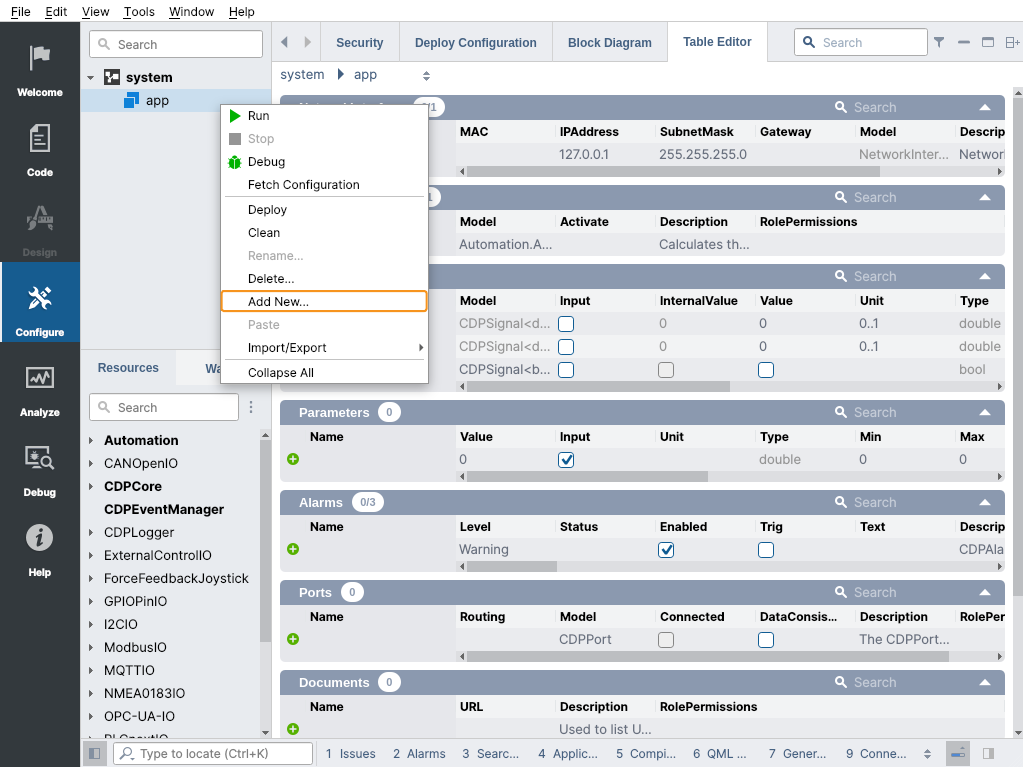
Then select Add Security Configuration Web UI and follow the wizard to add it to your application.
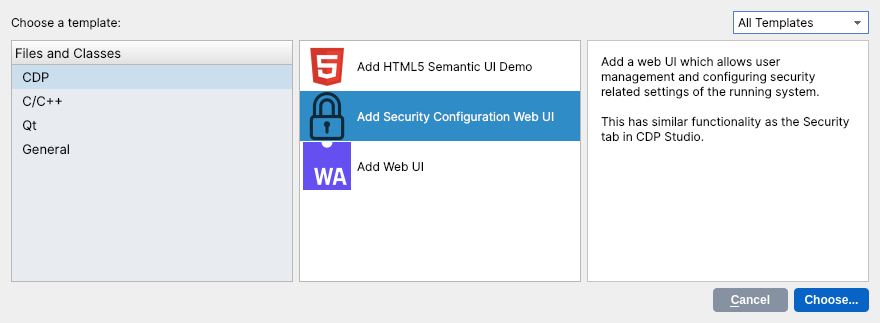
Next, run the CDP application, open the Application Output pane and look for a line like this.
11:48:14.559 StudioAPIServer: Security configuration and user management available at https://127.0.0.1:7689/security
Finally, open the mentioned link with a web browser.
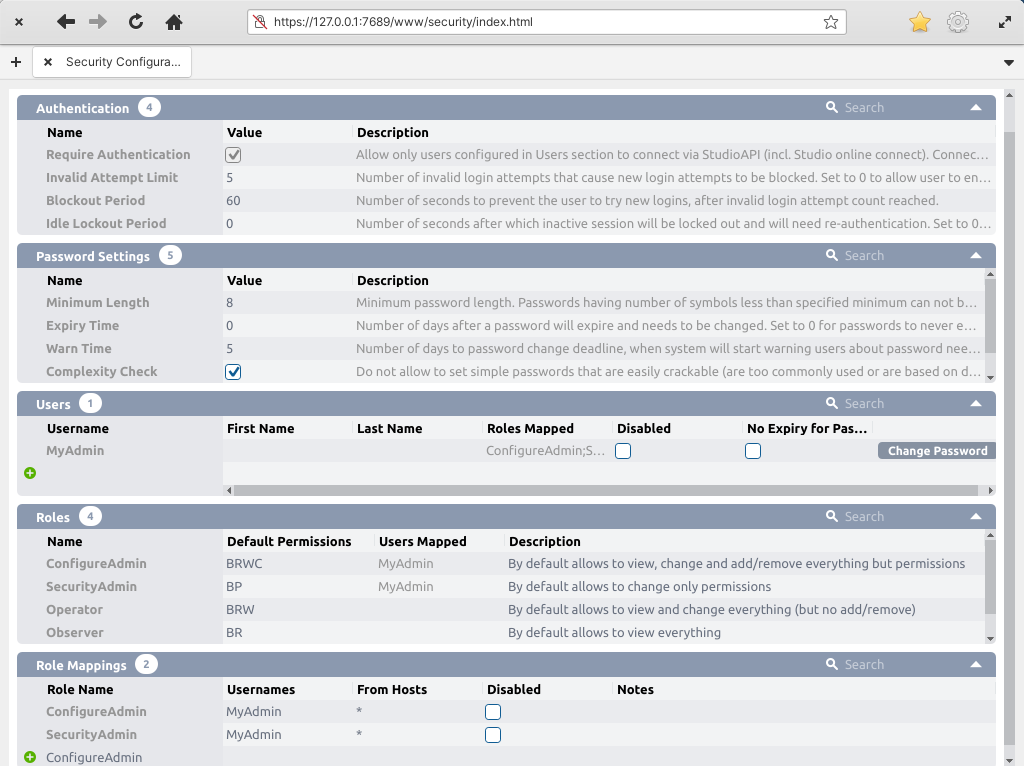
If there are any issues in the security configuration, the relevant line is displayed in red color and a more detailed error message is available in the tooltip.
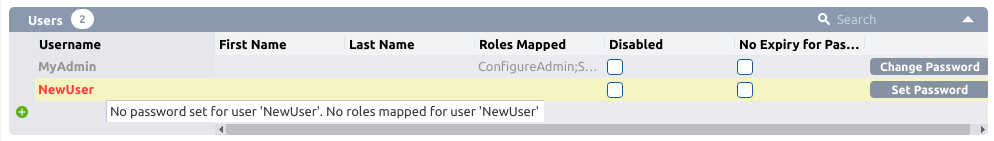
Note: If some of the options in the Security Configurator web UI are either missing or read-only, make sure the user used to log into the web UI has permission to change security-related settings. By default, that requires assigning the SecurityAdmin role to the user.
Touch Screen Support
Here is how common mouse actions can be performed on a touch screen:
- Click - tap with one finger.
- Double-click - tap with two fingers.
- Drag - pan with one finger.
- Scroll - pan with two fingers or drag from the scroll bar with one finger.
Opening a context menu is not possible with a touch screen.
Detailed Description
The Security Configurator is based on CDP Studio Security tab and a detailed description of the features and options is described here.
Get started with CDP Studio today
Let us help you take your great ideas and turn them into the products your customer will love.