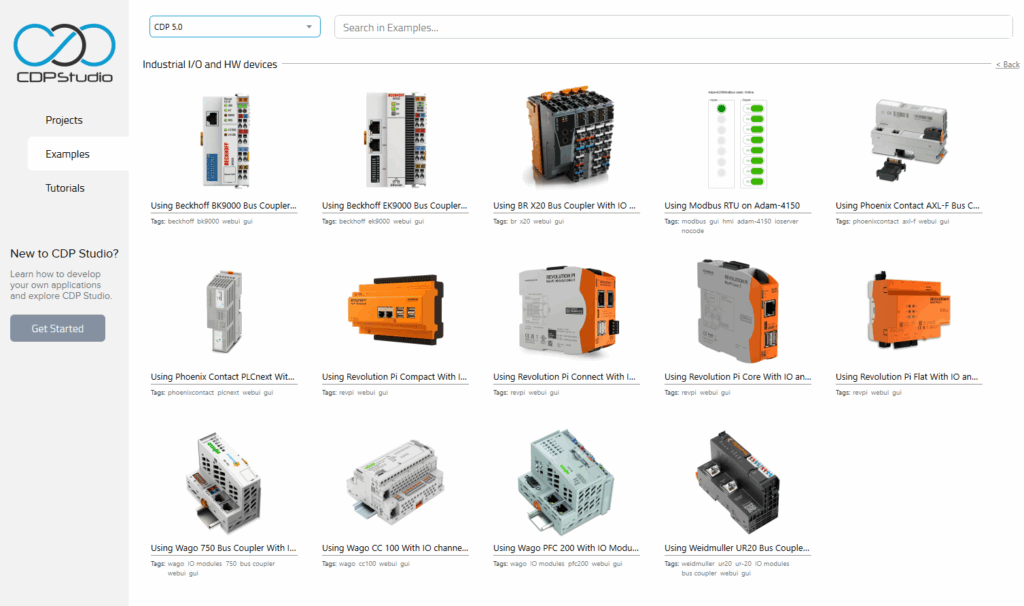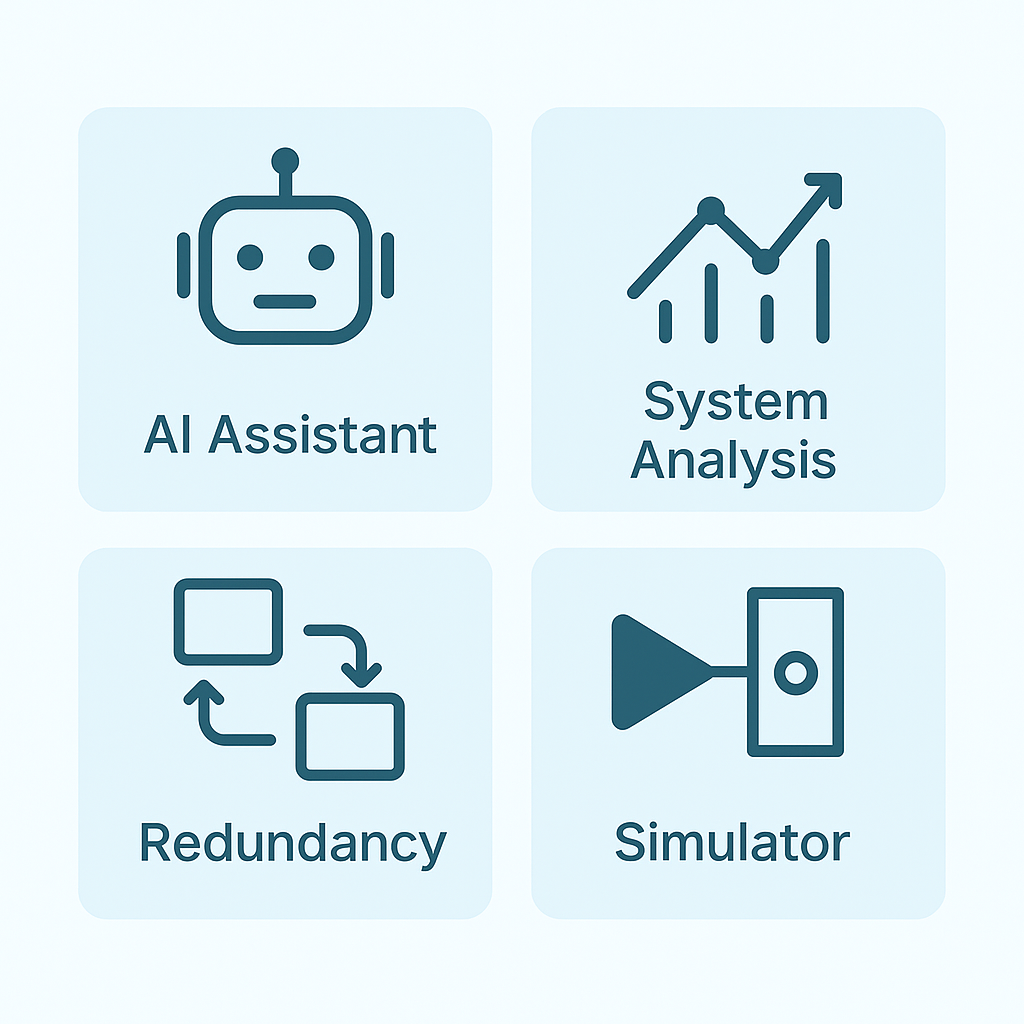New major releases of CDP Studio and CDP Framework – your personal CDP Studio expert with the AI Assistant, taking system redundancy to the next level, and enhancing the CDP Simulator and the capabilities in the system analysis module.
AI Assistant
The new AI Assistant is there to help you and make developing systems faster and easier. It is your personal CDP Studio expert, with access to all CDP Studio documentation and tools to add and configure no-code blocks.
The AI Assistant is available for all users. The Advanced mode, which can be enabled from the AI Assistant toolbar, provides more reasoning and is available for commercial users.
Ask the AI Assistant to explain CDP concepts and give practical advice.
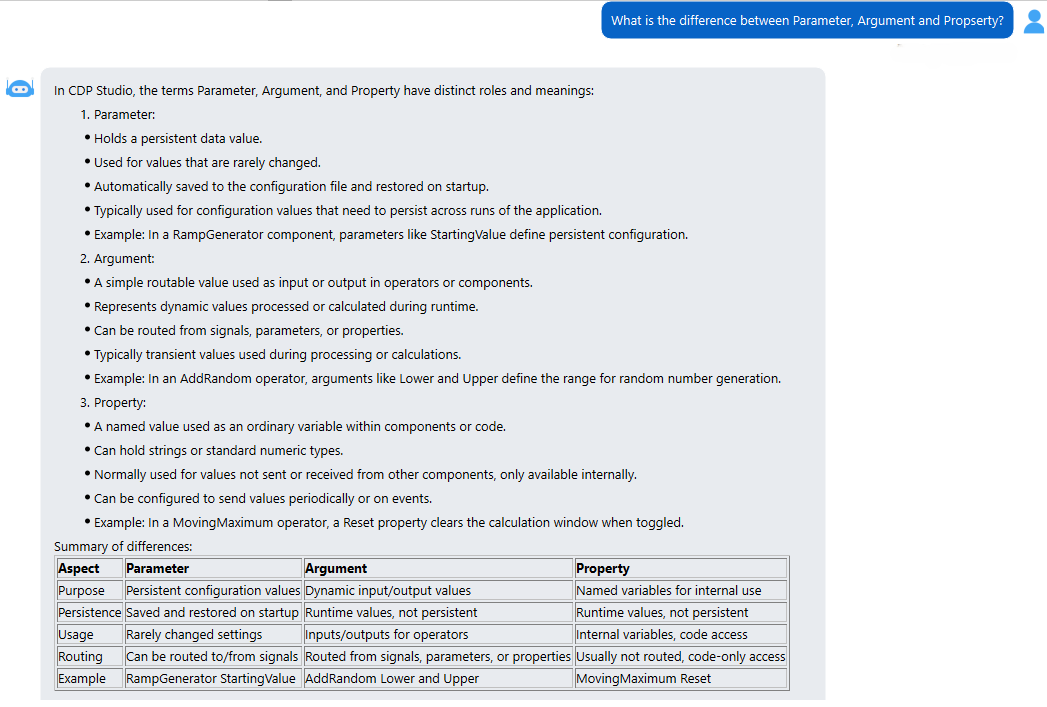
Describe the function you want to implement, and the AI Assistant will explain how to implement it. If the Allow AI Assist to edit project is enabled, the AI Assistant will implement the function.
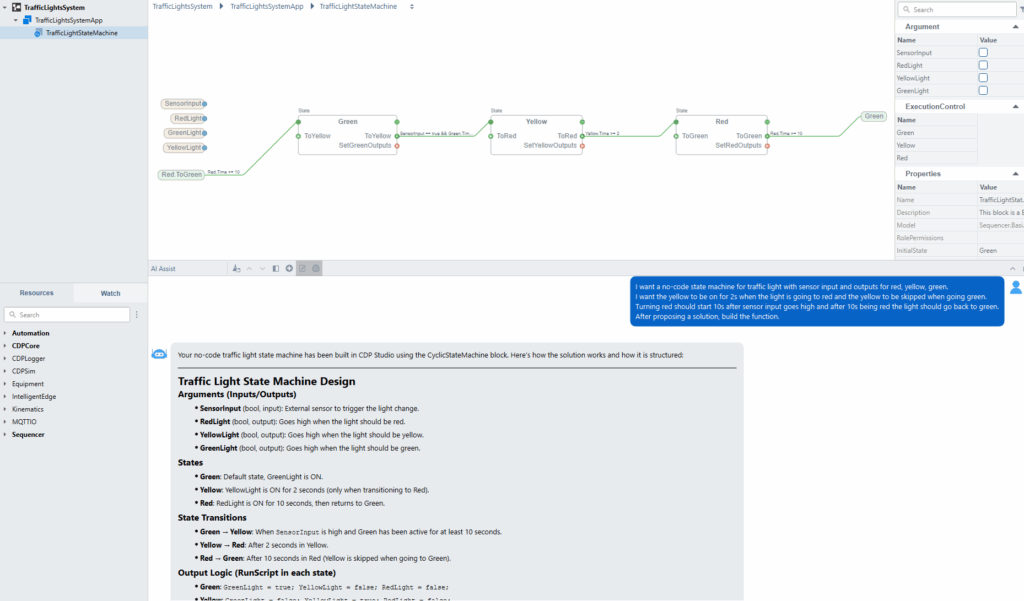
Read more: AI Assist
The CDP Studio Code editor now supports GitHub Copilot, which can provide assistance with software development code. Just link your GitHub Copilot account with CDP Studio.
Read more about GitHub Copilot.
We or our underlying AI engines do not use your data to train the models.
Redundancy
Redundancy is greatly enhanced, and you can now create fault-tolerant redundant systems with real-time synchronization. Single clock cycle switchover gives an instant switchover in case of application failure or loss of data quality.
Creating a redundant application is as simple as a single mouse right-click and selecting “Clone.” The redundancy supports any number of concurrent redundant applications.
Create user-configurable quality-of-service (QoS) logic to have custom switchover rules.
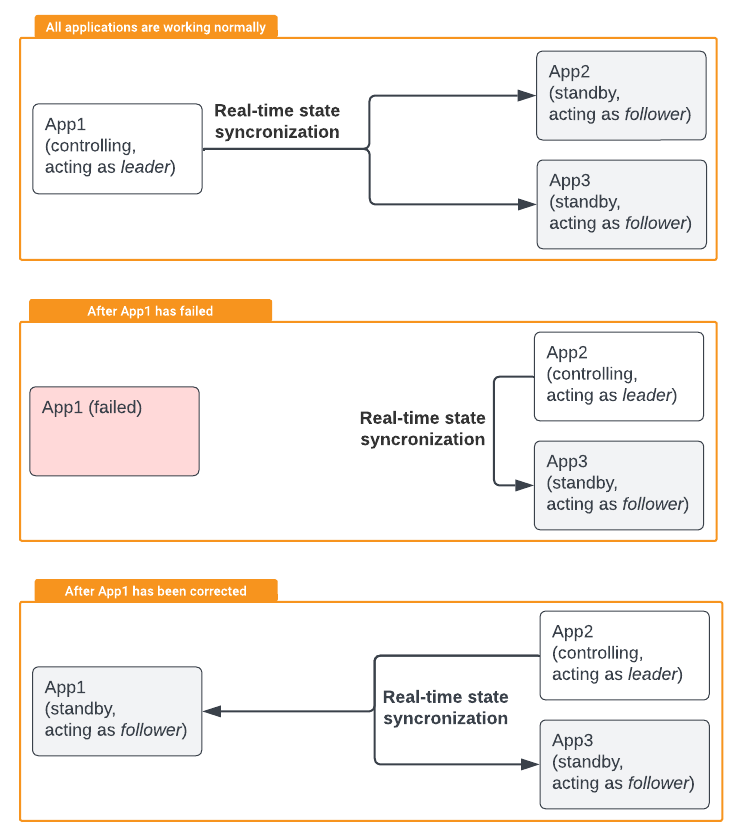
Read more: Redundancy
Simulator
Use the greatly enhanced simulator to create robust and reliable systems and reduce development and test time. The CDP Simulator allows the modelling and creation of real-time simulation of physical systems. This makes integrating a simulation model with CDP control systems and user interfaces easy.
Create your simulation models without coding in the Block Diagram no-code editor, or use the low-code and full-code editors for complex models.
Reuse validated simulation models from suppliers or third parties by importing the models using the new FMI (Functional Mock-up Interface) loader.
Read more: CDP Simulator
System Analyzer
The capability of the Analyze Mode has greatly improved after in-depth interviews with developers and service engineers. The highlights include:
Event list and Event beams in plots
The Analyze Mode now includes an event list showing all events and alarms. Event beams are shown in all plots and show exactly when events occurred, thus making it easy to see the effects when events or alarms are triggered in the system.
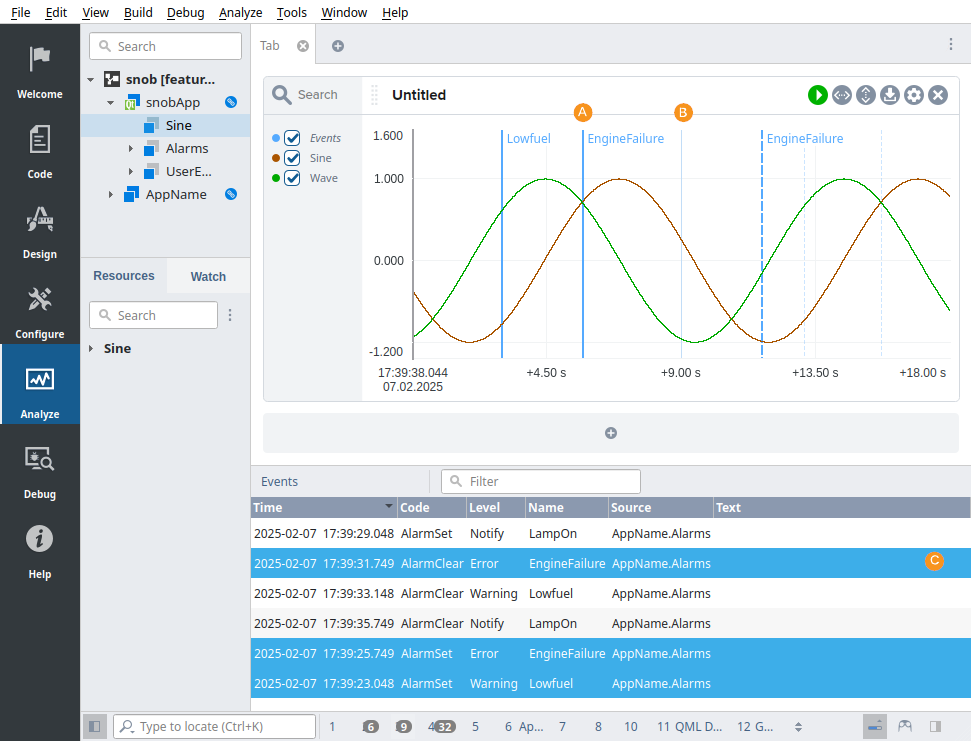
Boolean plots
A new boolean plot visualization with plot fill makes reading boolean values easier. Stack and group the plots to give a compact overview of all the boolean variables.
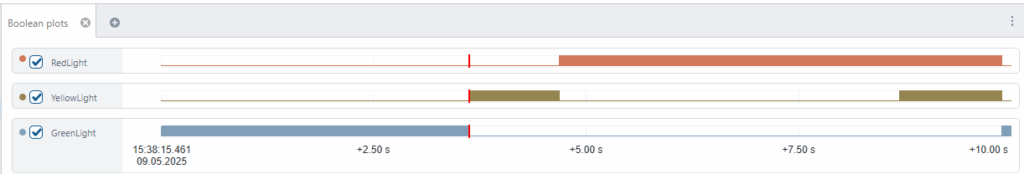
Flexible layouts and organization, new display options
The new features introduce greater flexibility and customization of the plots and graphs, allowing for better use of screen real estate.
- Move signals between graphs with simple drag and drop
- Resize, reorder, or move graphs between tabs
- Use custom plot colors and add fill
- Resize legends, toggle headers and time axis on and off
- Create aliases and view the full routing path of signals
Read more: Analyze Mode
OPC UA overhaul and capability improvements
OPC UA has received a general upgrade and improvement. This specifically makes the use case of having a CDP HMI application controlling a machine with a traditional PLC control system.
CDP OPC UA now supports the Alarms and Events, which allows you to convert OPC UA events (including condition events, e.g., alarms) to CDP events (including alarms) and to convert and forward CDP events and alarms as OPC UA events. Alarm acknowledge is also forwarded between CDP and OPC UA.
The Aes256_Sha256_RsaPss and Aes128_Sha256_RsaOaep communication security policies are now available.
The OPC UA discovery is enhanced to discover complex data structures, optional data fields, and unions. Set filters and specify what type of objects and data structure levels to scan to discover only the data you require.
Application and Device Management
Devices and CDP applications can be managed directly from CDP Studio, simplifying the setup and managing applications on target devices.
Set application permissions, start and stop applications, enable or disable application autostart, and decommission systems.
Run custom scripts, find the best-suited toolkit, detect running applications, get system information, and open a remote shell directly in CDP Studio.
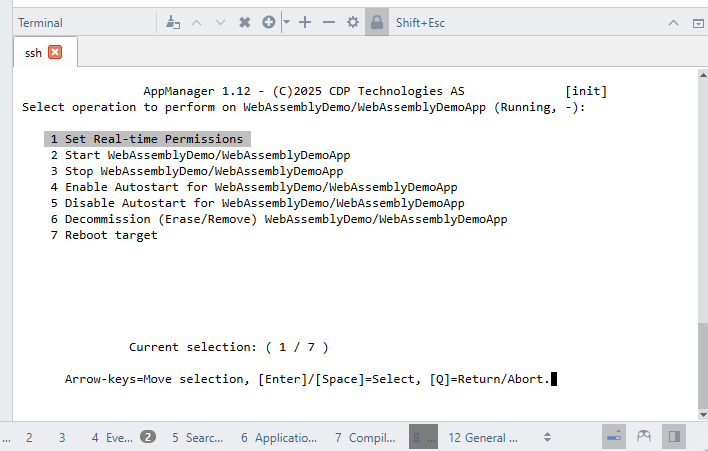
Read more: Application Manager
3D support in HMIs
3D animation and animation control are now available in native HMI applications.
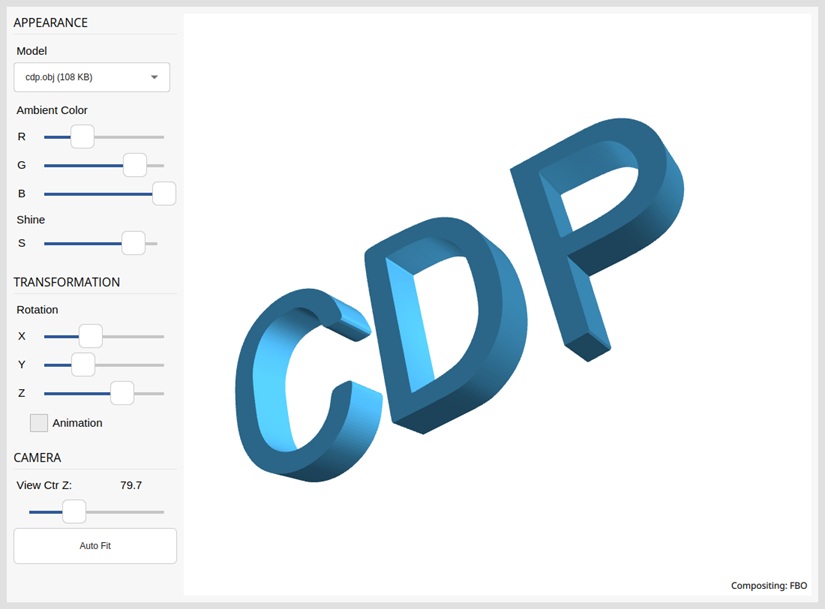
Developers Guide and Documentation
A Developer Guide is added that provides a comprehensive guide to the platform’s features, functionality, and best practices, helping developers build robust, scalable, and efficient control systems. The guide covers essential concepts, such as communication, scheduling, and data processing, and provides detailed instructions on structuring applications, creating modular designs, and using core resources effectively.
Cyber Security – User Authentication
With the new LDAP authentication method, users can be authenticated by an external LDAP service such as Microsoft Active Directory or OpenLDAP. This simplifies system operations as no day-to-day user and password management is required. A CDP system supports multiple simultaneous LDAP servers, allowing for one LDAP server for your service engineers and another LDAP service for your end-customers’ system operators.
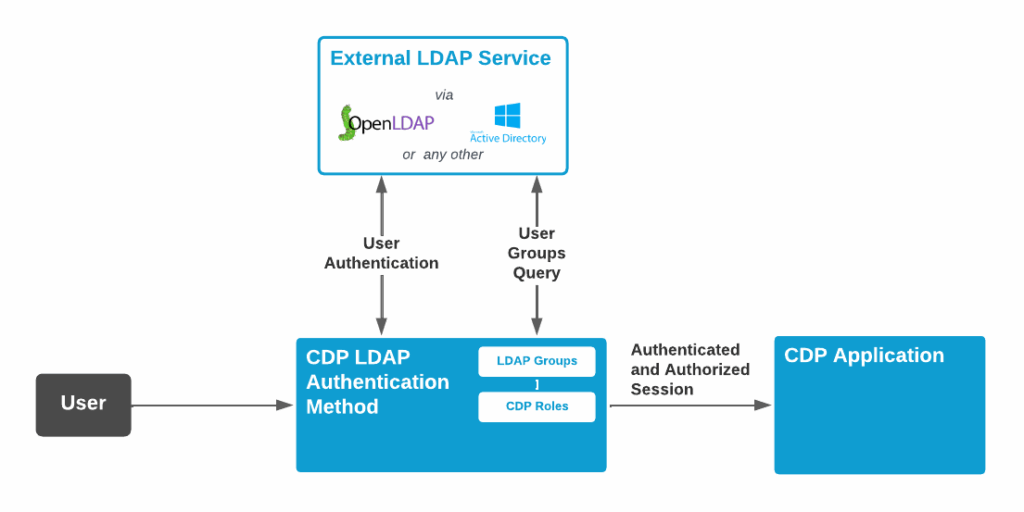
General Improvements
The new release has hundreds of improvements, smaller features, and fixes.
The CDP Studio has received a general upgrade, including high-DPI support.
The CDP Framework has two functional improvements to be aware of: fast large packet data transfer between applications and improved and controlled system startup.
The large packet data transfer allows you to send large chunks of data, such as bitmaps or images, between applications.
The improved and controlled system startup allows you to ensure that all critical components and functions are running before the normal application execution starts. This ensures a safe startup of critical systems. Use the standard startup options or add a custom no-code function to determine the safe startup.
New Examples and Tutorials
Several new examples are included. Check out the new redundant motion-compensated crane, or all the new automation hardware vendor examples.
Try the Simulation tutorials explaining how to create the same simulation application using no-code and full-code!
Working examples for several automation hardware vendors and models are included, making it easier to get started with a new device.