Virtual Keyboards
NumPad and KeyPad
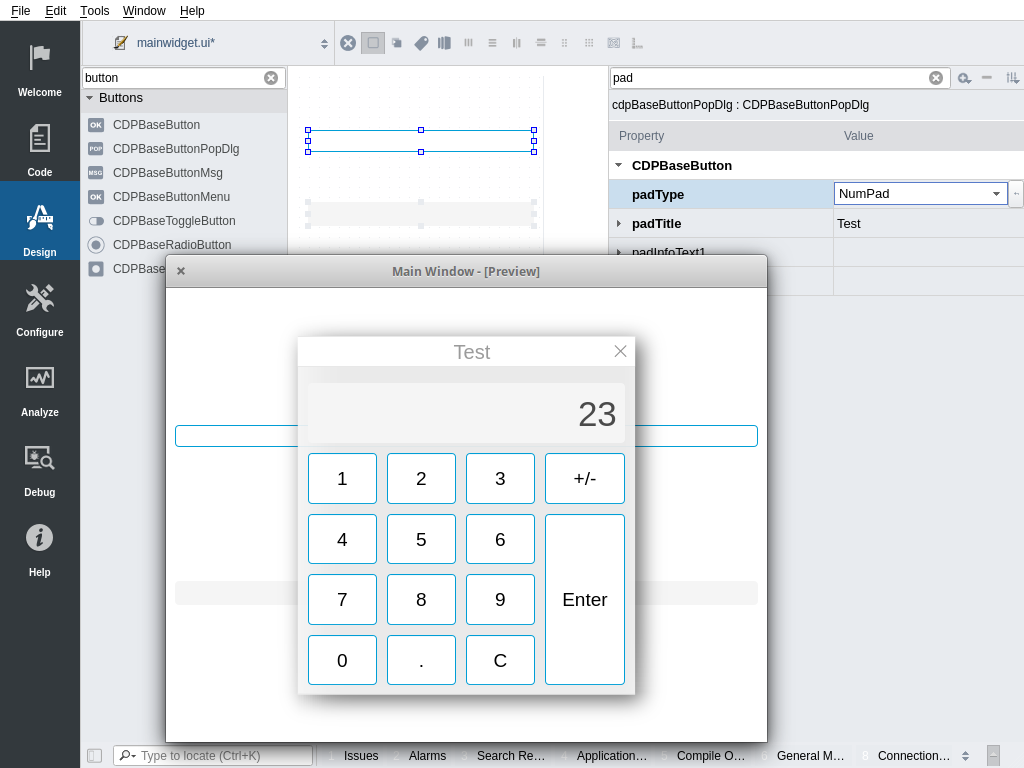
All input widgets that support keyboard input, like line edit, combo box, and spin box, also support being configured to show virtual keyboards. To show a num pad or key pad and emit the result as a widget signal we can use a button. The button also supports launching the num pad in pin code mode. This can be useful for password-protecting specific pages, like a settings page, that should only be viewed by some users.
Filtering the properties with the string, "pad", should bring up the required properties. On buttons and line edits, use the padType property to select the wanted pad type.
Get started with CDP Studio today
Let us help you take your great ideas and turn them into the products your customer will love.