CDPBaseMeter Class
The Meter is a classic gauge widget supporting alarms, ticks, decimal numbers and lots of properties for styling/customizing the widget. More...
| Header: | #include <CDPBaseMeter> |
| Inherits: | CDPBaseWidget and CDPBaseCom |
| Inherited By: |
Public Types
| enum | AspectRatio { Unlocked, Locked, HeightForWidth } |
| typedef | MeterDataMap |
| typedef | MeterSvgMap |
| enum | MeterType { Custom, Round, RoundScaleRight, GMT } |
| typedef | NeedleEnabledMap |
Properties
- 6 properties inherited from CDPBaseWidget
Public Functions
| CDPBaseMeter(QWidget *parent = 0, bool bSetMeterType = false) | |
| virtual | ~CDPBaseMeter() |
| double | alarmSectorCenter(int layer = FirstLayer) |
| double | alarmSectorError(int layer = FirstLayer) |
| virtual bool | alarmSectorLimit(int layer = FirstLayer) |
| double | alarmSectorNormal(int layer = FirstLayer) |
| double | alarmSectorWarning(int layer = FirstLayer) |
| double | alarmSectorWarningHigh(int layer = FirstLayer) |
| QString | cdpStyle() |
| virtual QColor | errorColor(int layer = FirstLayer) |
| virtual QColor | fillColor(int layer = FirstLayer) |
| virtual bool | fillEnabled(int layer = FirstLayer) |
| virtual double | fillOffset(int layer = FirstLayer) |
| virtual double | fillStartValue(int layer = FirstLayer) |
| virtual double | fillWidth(int layer = FirstLayer) |
| virtual AspectRatio | getAspectRatio() |
| virtual MeterType | getMeterType() |
| virtual CDPBaseTickMarks::NumPrecision | getPrecisionMethod(int layer = FirstLayer) |
| virtual bool | isCustom() |
| virtual int | majorTickLength(int layer = FirstLayer) |
| virtual int | majorTickWidth(int layer = FirstLayer) |
| virtual int | majorTicks(int layer = FirstLayer) |
| virtual double | maxValue(int layer = FirstLayer) |
| virtual double | minValue(int layer = FirstLayer) |
| virtual int | minorTickLength(int layer = FirstLayer) |
| virtual int | minorTickWidth(int layer = FirstLayer) |
| virtual int | minorTicks(int layer = FirstLayer) |
| virtual bool | needleEnabled(int layer = FirstLayer) |
| virtual int | needleStyle(int layer = FirstLayer) |
| virtual QColor | normalColor(int layer = FirstLayer) |
| virtual const QFont & | numFont(int layer = FirstLayer) |
| virtual int | numOffset(int layer = FirstLayer) |
| virtual QString | numPostfix(int layer = FirstLayer) |
| virtual bool | numShow(int layer = FirstLayer) |
| virtual int | precision(int layer = FirstLayer) |
| virtual QString | routing() |
| virtual void | setAlarmSectorLimit(bool enable, int layer = FirstLayer) |
| virtual void | setAspectRatio(AspectRatio ratio) |
| void | setCdpStyle(QString routing) |
| virtual void | setErrorColor(QColor color, int layer = FirstLayer) |
| virtual void | setFillColor(const QColor &color, int layer = FirstLayer) |
| virtual void | setFillEnabled(bool enable, int layer = FirstLayer) |
| virtual void | setFillOffset(double offset, int layer = FirstLayer) |
| virtual void | setFillStartValue(double value, int layer = FirstLayer) |
| virtual void | setFillWidth(double width, int layer = FirstLayer) |
| virtual void | setMajorTickLength(int length, int layer = FirstLayer) |
| virtual void | setMajorTickWidth(int width, int layer = FirstLayer) |
| virtual void | setMajorTicks(int ticks, int layer = FirstLayer) |
| virtual void | setMeterType(MeterType type) |
| virtual void | setMinorTickLength(int length, int layer = FirstLayer) |
| virtual void | setMinorTickWidth(int width, int layer = FirstLayer) |
| virtual void | setMinorTicks(int ticks, int layer = FirstLayer) |
| virtual void | setNeedleEnabled(bool enable, int layer = FirstLayer) |
| virtual void | setNormalColor(QColor color, int layer = FirstLayer) |
| virtual void | setNumFont(const QFont &value, int layer = FirstLayer) |
| virtual void | setNumOffset(int value, int layer = FirstLayer) |
| virtual void | setNumPostfix(QString postfix, int layer = FirstLayer) |
| virtual void | setNumShow(bool show, int layer = FirstLayer) |
| virtual void | setPrecision(int value, int layer = FirstLayer) |
| virtual void | setPrecisionMethod(CDPBaseTickMarks::NumPrecision value, int layer = FirstLayer) |
| virtual void | setRouting(QString routing) |
| virtual void | setShowAlarms(bool show, int layer = FirstLayer) |
| virtual void | setShowTicks(bool show, int layer = FirstLayer) |
| virtual void | setSvgFile(const QString &svg) |
| virtual void | setSvgUpdateAll(bool show) |
| virtual void | setTickColor(const QColor &color, int layer = FirstLayer) |
| virtual void | setTickOffset(double offset, int layer = FirstLayer) |
| virtual void | setUnitCircle(bool unitCircle, int layer = FirstLayer) |
| virtual void | setUnitCircleShowMin(bool showMin, int layer = FirstLayer) |
| virtual void | setWarningColor(QColor color, int layer = FirstLayer) |
| virtual void | setWarningHighColor(QColor color, int layer = FirstLayer) |
| virtual bool | showAlarms(int layer = FirstLayer) |
| virtual bool | showTicks(int layer = FirstLayer) |
| virtual QString | svgFile() |
| virtual bool | svgUpdateAll() |
| virtual const QString & | textPrefix() |
| virtual const QString & | textSuffix() |
| virtual QColor | tickColor(int layer = FirstLayer) |
| virtual double | tickOffset(int layer = FirstLayer) |
| virtual bool | unitCircle(int layer = FirstLayer) |
| virtual bool | unitCircleShowMin(int layer = FirstLayer) |
| virtual double | value(int layer = FirstLayer, bool limited = true) |
| virtual double | valueMaxError(int layer = FirstLayer) |
| virtual double | valueMaxNormal(int layer = FirstLayer) |
| virtual double | valueMaxWarning(int layer = FirstLayer) |
| virtual double | valueMaxWarningHigh(int layer = FirstLayer) |
| virtual double | valueMinError(int layer = FirstLayer) |
| virtual double | valueMinNormal(int layer = FirstLayer) |
| virtual double | valueMinWarning(int layer = FirstLayer) |
| virtual double | valueMinWarningHigh(int layer = FirstLayer) |
| virtual QColor | warningColor(int layer = FirstLayer) |
| virtual QColor | warningHighColor(int layer = FirstLayer) |
- 8 public functions inherited from CDPBaseWidget
- 18 public functions inherited from CDPBaseCom
- 4 public functions inherited from CDPBaseControlVisible
Public Slots
| QSize | minimumSizeHint() const override |
| virtual void | setAlarmSectorCenter(double value, int layer = FirstLayer) |
| virtual void | setAlarmSectorError(double value, int layer = FirstLayer) |
| virtual void | setAlarmSectorNormal(double value, int layer = FirstLayer) |
| virtual void | setAlarmSectorWarning(double value, int layer = FirstLayer) |
| virtual void | setAlarmSectorWarningHigh(double value, int layer = FirstLayer) |
| virtual void | setMaxValue(double max, int layer = FirstLayer) |
| virtual void | setMinValue(double min, int layer = FirstLayer) |
| virtual void | setNeedleStyle(int style, int layer = FirstLayer) |
| virtual void | setTextPrefix(const QString &text) |
| virtual void | setTextSuffix(const QString &text) |
| virtual void | setValue(double value) |
| void | setValue(double value, int layer) |
| virtual void | setValueMaxError(double value, int layer = FirstLayer) |
| virtual void | setValueMaxNormal(double value, int layer = FirstLayer) |
| virtual void | setValueMaxWarning(double value, int layer = FirstLayer) |
| virtual void | setValueMaxWarningHigh(double value, int layer = FirstLayer) |
| virtual void | setValueMinError(double value, int layer = FirstLayer) |
| virtual void | setValueMinNormal(double value, int layer = FirstLayer) |
| virtual void | setValueMinWarning(double value, int layer = FirstLayer) |
| virtual void | setValueMinWarningHigh(double value, int layer = FirstLayer) |
| virtual void | setWidgetFont(const QString &font) |
| virtual void | setWidgetStyle(int style) |
| virtual void | setWidgetTheme(const QString &theme) |
| QSize | sizeHint() const override |
- 10 public slots inherited from CDPBaseWidget
Protected Functions
| virtual void | ensureLayerInMap(int layer) |
| virtual int | heightForWidth(int w) const |
| QSizeF | initCoordinateSystem(QPainter &painter, QRectF &rect) |
| virtual void | loadPixmaps(bool skipSVG = false) |
| void | loadSvg(bool skipColor = false) |
| virtual void | paintEvent(QPaintEvent *ev) |
| void | processSvgFile(QString svg) |
| void | renderPixmapFromMap(QPixmap &pix, ParserSVG::StyleMap &map, QSizeF &widgetToSvgScaling, bool bCreateNewPix = true) |
| virtual void | resizeEvent(QResizeEvent *ev) |
| virtual void | updateAlarmValues(int layer = FirstLayer) |
| virtual void | updateAlarmsFromSector(int layer = FirstLayer, bool bUpdate = true) |
| virtual void | updateMeterData() |
| virtual void | updateWidgetToSvgScaling() |
| virtual QString | valueText(int layer = FirstLayer, bool limited = true) |
- 4 protected functions inherited from CDPBaseCom
- 1 protected function inherited from CDPBaseControlVisible
Additional Inherited Members
- 1 signal inherited from CDPBaseWidget
- 2 static public members inherited from CDPBaseCom
Detailed Description
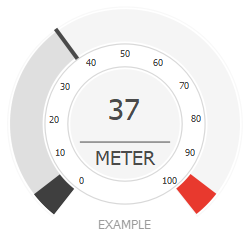
The Meter is a classic gauge widget supporting alarms, ticks, decimal numbers and lots of properties for styling/customizing the widget.
The meter is based on svg, but most visual features can be overridden by properties.
All widgets support controlling any class property of string or numeric types using routing. When there is no routing property available for a certain feature, we can add it using a Dynamic Property. For more information about this, see the Design Mode Manual regarding Dynamic Routing.
Styling by SVG
Use the svgFile property to style the widget using a svg file. Styling by svg enables switching between different themes in runtime (as long as the files are placed at identical locations within theme directories).
Main element structure
The following tree view shows the svg structure that can be used on the CDPBaseMeter.
svg
└─── Layer1
├─── cdpTop (element group)
│ ├─── < Path > (transparent rect/path)
│ └─── < Group > (graphics)
├─── cdpNeedleCenterCW (transparent rect/path)
├─── cdpNeedleMin (transparent rect/path)
├─── cdpNeedleMax (transparent rect/path)
├─── cdpNeedleGraphics (element group)
│ ├─── cdpRectOutline (transparent rect/path)
│ ├─── cdpRectCenter (transparent rect/path)
│ └─── < Group > (graphics)
├─── cdpTextValue (element group)
│ ├─── < Path > (transparent rect/path)
│ └─── < Text > (text)
├─── cdpTextPrefix (element group)
│ ├─── < Path > (transparent rect/path)
│ └─── < Text > (text)
├─── cdpTextSuffix (element group)
│ ├─── < Path > (transparent rect/path)
│ └─── < Text > (text)
├─── cdpTicksNumber (text)
├─── cdpTicksColor (text)
├─── cdpTicksMinorNo3T (transparent rect/path)
├─── cdpTicksMajorNo9T (transparent rect/path)
├─── cdpTicksOffset (transparent rect/path)
├─── cdpTicksNumOffset (transparent rect/path)
├─── cdpTicksNumRect (transparent rect/path)
├─── cdpTicksMajorSize (transparent rect/path)
├─── cdpTicksMinorSize (transparent rect/path)
├─── cdpFillColor (text)
├─── cdpFillOffset (transparent rect/path)
├─── cdpFillWidth (transparent rect/path)
└─── cdpBackground (element group or rect/path)
├─── < Path > (transparent rect/path)
└─── < Group > (graphics)
The following table explains the named elements in more detail. All elements showing in bold are required for the widget to show correctly.
| Property | Type | Description |
|---|---|---|
| cdpTop | rect or an element group containing a rect | The cdpTop element should contain graphics like glass or similar to be painted on top of other graphics in the svg. To ensure that the svg parser gets the correct size (and aspect ratio), we have to place a transparent rect along with the graphics within a group element. |
| cdpNeedleCenterCW | rect | The center of this rectangle should be placed at the rotation point of the cdpNeedle graphics Note that to get counter clock wise rotation (from min to max) the name of this element must be changed to cdpNeedleCenterCCW. |
| cdpNeedleMin | rect | The center of this rect should be placed at the minimum position that the needle can move to (tip of the needle will ne placed at the center of the point). |
| cdpNeedleMax | rect | The center of this rect should be placed at the maximum position that the needle can move to (tip of the needle will ne placed at the center of the point). |
| cdpNeedleGraphics | group containing rects for outline and needle center in a group containing the actual graphics | The transparent rect describing the needle size must be named cdpRectOutline while the needle center must be named cdpRectCenter. The group containing the actual graphics doesn't require a name. Draw the needle pointing upwards. Skipping this element makes the widget unable to show ticks. Users should take note that drawing a tiny needle on a big sized meter might scale the needle width below 1 px when the meter is scaled down. Alarms and ticks will disappear when this happens. |
| cdpTextValue | group containing rect and text | The value of the meter will get placed within this rect and get color and size similar to the the text element. Styles added in layer, Styles, are only supported in meters with one needle. |
| cdpTextPrefix | group containing rect and text | The prefix or main text of the meter will get placed within this rect and get color and size similar to the the text element. |
| cdpTextSuffix | group containing rect and text | The suffix text of the meter will get placed within this rect and get color and size similar to the the text element. Meters with multiple needles can use this element in all layers to show the suffix in different positions. When used on multiple needles, suffix styles will get overwritten by the layer suffixes. |
| cdpTicksNumber | text | This text enables tick numbers and sets font color and size (font family is read from the interface). Note that though this element is not present, tick numbers can be enabled using the numShow widget property. |
| cdpTicksColor | text | This text enables ticks and sets the tick color. Note that though this element is not present, ticks can be enabled using the 'ticksShow' widget property. |
| cdpTicksMinorNo3T | rect | The number between 'No' and 'T' is the default number of minor ticks (between major ticks). |
| cdpTicksMajorNo9T | rect | The number between 'No' and 'T' is the default number of minor ticks (between major ticks). |
| cdpTicksOffset | rect | Offset between the needle point and the tick. Add the word "Negative" to the name for negative direction. |
| cdpTicksNumOffset | rect | Offset between tick and number. Add the word "Negative" to the name for negative direction. |
| cdpTicksNumRect | rect | The max width of the tick numbers. When the limit is reached, numbers will get scaled down to fit this width. The element is optional, but when not present, a large maxValue might make the meter look weird if the background is not designed for it. |
| cdpTicksMajorSize | rect | The rect specifies the width and height of the major ticks. Add the word "Negative" to the name for negative direction. |
| cdpTicksMinorSize | rect | The rect specifies the width and height of the minor ticks. Add the word "Negative" to the name for negative direction. |
| cdpFillColor | text | This text enables fill sector and sets the fill color. Note that though this element is not present, fill sector can be enabled using the CDPBaseMeter::fill widget property. The user will then have to specify the color manually in CDPBaseMeter::fillColor. |
| cdpFillOffset | rect | The height of this rect specifies the offset from needle tip to the edge of the fill sector. When fillOffset is not set, CDPBaseMeter::ticksOffset will be used instead. Similar to the other offset elements, negative direction is set by adding "Negative" to the name. |
| cdpFillWidth | rect | The height of this rect specifies the thickness/width of the fill sector. When fill width is not set, CDPBaseMeter::ticksMinorLength will be used instead. |
| cdpBackground | rect or an element group containing a rect | The cdpBackground should contain the actual background graphics. To ensure that the svg parser gets the correct background size (and aspect ratio), we have to place a transparent rect along with the graphics within a group element. |
Style element structure
The meter supports the following structure for styles.
svg
└─── Styles
├─── cdpTopStyleX (element group)
│ ├─── < Path > (transparent rect/path)
│ └─── < Group > (graphics)
├─── cdpMiddleStyleX (element group)
│ ├─── < Path > (transparent rect/path)
│ └─── < Group > (graphics)
├─── cdpNeedle1StyleX (element group)
│ ├─── < Path > (transparent rect/path)
│ └─── < Group > (graphics)
├─── cdpTextValueStyleX (text)
├─── cdpTextPrefixStyleX (text)
├─── cdpTextSuffixStyleX (text)
├─── cdpTextScaleStyleX (text)
└─── cdpBackgroundStyleX (element group or rect/path)
├─── < Path > (transparent rect/path)
└─── < Group > (graphics)
| Property | Type | Description |
|---|---|---|
| cdpNeedle1StyleX | element group containing a rect | Needle styles are currently only supported for the needles in Layer 1 and 2. The style elements are drawn using the same guidelines as cdpNeedleGraphics in the main element structure, but do not require the special named rects other than a rect for outline that can be named anything. Center position will be read from the main needle. Adding an element named cdpNeedle1Style0 will override the default main needle. This will make the main needle show only when adding a widget style number that does not exist in the svg. The most common thing to do is adding style elements starting at 1 (cdpNeedle1Style1) and keeping the main needle for style 0. |
| cdpTextSuffixStyleX | text | Suffix styles are currently only supported for the needle in Layer 1. When a meter has more than one needle, suffix elements in other layers will override styles with similar numbers. |
Note: The art boards of the document must be identical to the bacground rect unless wanting to offset contents like ticks, numbers and needle. In Adobe Illustrator, the artboards are edited in document setup.
Member Type Documentation
enum CDPBaseMeter::AspectRatio
This enum type specifies how to handle aspect ratio:
| Constant | Value | Description |
|---|---|---|
CDPBaseMeter::Unlocked | 0 | Sets no aspect ratio. This can make the widget look undesirable, because the “ticks” uses the coordinates of the svg. |
CDPBaseMeter::Locked | 1 | Sets aspect ratio as specified by the original sized svg. |
CDPBaseMeter::HeightForWidth | 2 | Sets the default height identical to the width, but in most cases this option will be identical to “Locked”. |
typedef CDPBaseMeter::MeterDataMap
typedef CDPBaseMeter::MeterSvgMap
enum CDPBaseMeter::MeterType
This enum type specifies a styling type:
| Constant | Value | Description |
|---|---|---|
CDPBaseMeter::Custom | 0 | Style by svg file (enables svgFile property). |
CDPBaseMeter::Round | 1 | Generates stylesheet with color. |
CDPBaseMeter::RoundScaleRight | 2 | No custom styling (enables styleSheet property). |
CDPBaseMeter::GMT | 3 | Style by css file (enables cssFile property). |
typedef CDPBaseMeter::NeedleEnabledMap
Property Documentation
ErrorColor : QColor
This property holds the color for error indicator.
Access functions:
| virtual QColor | errorColor(int layer = FirstLayer) |
| virtual void | setErrorColor(QColor color, int layer = FirstLayer) |
NormalColor : QColor
This property holds the color for normal indicator.
Access functions:
| virtual QColor | normalColor(int layer = FirstLayer) |
| virtual void | setNormalColor(QColor color, int layer = FirstLayer) |
WarningColor : QColor
This property holds the color for warning indicator.
Access functions:
| virtual QColor | warningColor(int layer = FirstLayer) |
| virtual void | setWarningColor(QColor color, int layer = FirstLayer) |
WarningHighColor : QColor
This property holds the color for warning high indicator.
Access functions:
| virtual QColor | warningHighColor(int layer = FirstLayer) |
| virtual void | setWarningHighColor(QColor color, int layer = FirstLayer) |
alarmSectorLimit : bool
This property holds whether or not to limit the alarm sectors to the meter min/max values.
Access functions:
| virtual bool | alarmSectorLimit(int layer = FirstLayer) |
| virtual void | setAlarmSectorLimit(bool enable, int layer = FirstLayer) |
alarmShow : bool
This property holds whether or not to show the alarm indicators.
Access functions:
| virtual bool | showAlarms(int layer = FirstLayer) |
| virtual void | setShowAlarms(bool show, int layer = FirstLayer) |
aspectRatio : AspectRatio
This property holds the aspect ratio of the widget.
Access functions:
| virtual AspectRatio | getAspectRatio() |
| virtual void | setAspectRatio(AspectRatio ratio) |
cdpOfflineValue : const double
This property holds the value to show when communication is offline and cdpOfflineValueEnabled is set to true.
The property has no effect when cdpOfflineValueEnabled is set to false.
See also cdpOfflineValueEnabled.
cdpOfflineValueEnabled : const bool
This property holds whether or not to show cdpOfflineValue when communication is offline.
Setting the property to false will make the widget keep/show the last value when communication is down.
See also cdpOfflineValue.
cdpRouting : QString
This property holds when wanting to display a cdp object in the widget, this property specifies its full name.
Access functions:
| virtual QString | routing() |
| virtual void | setRouting(QString routing) |
cdpScaling : const double
This property holds the factor to multiply the incoming signal/property value.
cdpStyleRouting : QString
Set the routing of the CDP object that are to change the widget svg style. Note that when cdpStyleProperty is empty we assume the object to be a CDPSignal (similar to adding 'Value' in cdpStyleProperty).
Access functions:
| QString | cdpStyle() |
| void | setCdpStyle(QString routing) |
fill : bool
This property holds whether to enable or disable the fill sector.
When the property is not edited, meaning that the property name does not show in bold text in the property pane, the fill sector is enabled automatically based on the SVG file that styles the widget. In other words, it shows whether the SVG is configured to show fill by default.
Setting this property to false, ensures that fill is disabled even though it might be supported by the SVG. This could increase performance on systems with limited resources (as the widget won't need to repaint the fill sector each paint event).
The only reason to set the property true, is in a scenario where the fill should always show. This is useful if you want to set fill sector on a SVG that does not support it by default, and maintain the fill sector when switching between two such themes. Note that having it true while switching between non fill and default fill themes will make the fill color of the latter show for both themes.
Access functions:
| virtual bool | fillEnabled(int layer = FirstLayer) |
| virtual void | setFillEnabled(bool enable, int layer = FirstLayer) |
See also fillOffset, fillWidth, and fillColor.
fillColor : QColor
This property holds the color to fill the sector from min to current value.
Setting the property to any color will enable fill, while pressing the reset button next to the property will disable it.
Note that switching theme will override any manual color configuration. To make a fill color stick when switching theme, this have to be added to the SVG file as described in the meter styling guide.
Access functions:
| virtual QColor | fillColor(int layer = FirstLayer) |
| virtual void | setFillColor(const QColor &color, int layer = FirstLayer) |
See also fillOffset and fillWidth.
fillOffset : double
This property holds the offset from needle tip to the edge of the fill sector.
When fillOffset is not set, CDPBaseMeter::ticksOffset will be used instead.
Set CDPBaseMeter::svgUpdateAll to false to make properties like offset stick when switching themes. When false, only properties that affect colors will get updated from the SVG.
Access functions:
| virtual double | fillOffset(int layer = FirstLayer) |
| virtual void | setFillOffset(double offset, int layer = FirstLayer) |
See also fillColor and fillWidth.
fillStartValue : double
This property holds the value of the fill starting point.
The property defaults to minimum value when it has not been edited (showing in regular font in the property pane)
Access functions:
| virtual double | fillStartValue(int layer = FirstLayer) |
| virtual void | setFillStartValue(double value, int layer = FirstLayer) |
fillWidth : double
This property holds the tickness/width of the fill sector.
When fillWidth is not set, CDPBaseMeter::ticksMinorLength will be used instead.
Set CDPBaseMeter::svgUpdateAll to false to make properties like fill width stick when switching themes. When false, only properties that affect colors will get updated from the SVG.
Access functions:
| virtual double | fillWidth(int layer = FirstLayer) |
| virtual void | setFillWidth(double width, int layer = FirstLayer) |
See also fillColor and fillOffset.
maxValue : double
This property holds the value at the end of the meter.
Access functions:
| virtual double | maxValue(int layer = FirstLayer) |
| virtual void | setMaxValue(double max, int layer = FirstLayer) |
meterType : MeterType
This property holds meter type, have to be set to “Custom” to be able to select custom .SVG file.
Access functions:
| virtual MeterType | getMeterType() |
| virtual void | setMeterType(MeterType type) |
minValue : double
This property holds value at the start of the meter.
Access functions:
| virtual double | minValue(int layer = FirstLayer) |
| virtual void | setMinValue(double min, int layer = FirstLayer) |
needle : bool
Access functions:
| virtual bool | needleEnabled(int layer = FirstLayer) |
| virtual void | setNeedleEnabled(bool enable, int layer = FirstLayer) |
needleStyle : int
Access functions:
| virtual int | needleStyle(int layer = FirstLayer) |
| virtual void | setNeedleStyle(int style, int layer = FirstLayer) |
numFont : QFont
This property holds the font type for the numbers.
Access functions:
| virtual const QFont & | numFont(int layer = FirstLayer) |
| virtual void | setNumFont(const QFont &value, int layer = FirstLayer) |
numOffset : int
This property holds the distance from the numbers to the meter edge.
Access functions:
| virtual int | numOffset(int layer = FirstLayer) |
| virtual void | setNumOffset(int value, int layer = FirstLayer) |
numPostfix : QString
This property holds the postfix for the numbers on the meter.
Access functions:
| virtual QString | numPostfix(int layer = FirstLayer) |
| virtual void | setNumPostfix(QString postfix, int layer = FirstLayer) |
numPrecision : int
This property holds the number of decimals to show.
Access functions:
| virtual int | precision(int layer = FirstLayer) |
| virtual void | setPrecision(int value, int layer = FirstLayer) |
numPrecisionMethod : CDPBaseTickMarks::NumPrecision
This property holds the precision method to use on numbers.
[AutoLimited] automatically limits the numbers of decimals to that in numPrecision property. Hides decimals if none is present.
[AutoNoLimit] Do not use the numPrecision property. Hides decimals if none is present..
[Fixed] Always show the number of decimals specified by numPrecision property.
Access functions:
| virtual CDPBaseTickMarks::NumPrecision | getPrecisionMethod(int layer = FirstLayer) |
| virtual void | setPrecisionMethod(CDPBaseTickMarks::NumPrecision value, int layer = FirstLayer) |
numShow : bool
This property holds whether or not to show numbers.
Access functions:
| virtual bool | numShow(int layer = FirstLayer) |
| virtual void | setNumShow(bool show, int layer = FirstLayer) |
svgFile : QString
This property holds the path to the svg file that styles the widget.
The path can be either to a resource or a file on disk.
Note: Resources can be overridden by files on disk with identical names.
Access functions:
| virtual QString | svgFile() |
| virtual void | setSvgFile(const QString &svg) |
svgUpdateAll : bool
This property holds whether to update all properties from svg or only the most important ones.
When this property is false, setting a new svg file will only affect number and tick colors, not properties like number of ticks, tick length and so on.
Access functions:
| virtual bool | svgUpdateAll() |
| virtual void | setSvgUpdateAll(bool show) |
See also ticksMajor, ticksMajorLength, and ticksColor.
textPrefix : QString
This property holds the main text for the meter.
Access functions:
| virtual const QString & | textPrefix() |
| virtual void | setTextPrefix(const QString &text) |
textSuffix : QString
This property holds the unit text for the meter.
Access functions:
| virtual const QString & | textSuffix() |
| virtual void | setTextSuffix(const QString &text) |
ticksColor : QColor
This property holds the color for the ticks.
Access functions:
| virtual QColor | tickColor(int layer = FirstLayer) |
| virtual void | setTickColor(const QColor &color, int layer = FirstLayer) |
ticksMajor : int
This property holds how many major ticks you want.
Access functions:
| virtual int | majorTicks(int layer = FirstLayer) |
| virtual void | setMajorTicks(int ticks, int layer = FirstLayer) |
ticksMajorLength : int
This property holds the length of the major ticks.
Access functions:
| virtual int | majorTickLength(int layer = FirstLayer) |
| virtual void | setMajorTickLength(int length, int layer = FirstLayer) |
ticksMajorWidth : int
This property holds the width of the major ticks.
Access functions:
| virtual int | majorTickWidth(int layer = FirstLayer) |
| virtual void | setMajorTickWidth(int width, int layer = FirstLayer) |
ticksMinor : int
This property holds how many minor ticks you want.
Access functions:
| virtual int | minorTicks(int layer = FirstLayer) |
| virtual void | setMinorTicks(int ticks, int layer = FirstLayer) |
ticksMinorLength : int
This property holds the length of the minor ticks.
Access functions:
| virtual int | minorTickLength(int layer = FirstLayer) |
| virtual void | setMinorTickLength(int length, int layer = FirstLayer) |
ticksMinorWidth : int
This property holds the width of the minor ticks.
Access functions:
| virtual int | minorTickWidth(int layer = FirstLayer) |
| virtual void | setMinorTickWidth(int width, int layer = FirstLayer) |
ticksOffset : double
This property holds the offset between each tick.
Access functions:
| virtual double | tickOffset(int layer = FirstLayer) |
| virtual void | setTickOffset(double offset, int layer = FirstLayer) |
ticksShow : bool
This property holds whether to show or hide the ticks.
Access functions:
| virtual bool | showTicks(int layer = FirstLayer) |
| virtual void | setShowTicks(bool show, int layer = FirstLayer) |
unitCircle : bool
This property holds whether the meter is supposed to cover a full circle.
Set this property to make values like 355 equal -5 (if the range crosses zero).
Access functions:
| virtual bool | unitCircle(int layer = FirstLayer) |
| virtual void | setUnitCircle(bool unitCircle, int layer = FirstLayer) |
unitCircleShowMin : bool
This property holds whether or not to show min value in a full circle where min and max is the same point.
Access functions:
| virtual bool | unitCircleShowMin(int layer = FirstLayer) |
| virtual void | setUnitCircleShowMin(bool showMin, int layer = FirstLayer) |
value : double
This property holds the default value of the meter.
Access functions:
| virtual double | value(int layer = FirstLayer, bool limited = true) |
| virtual void | setValue(double value) |
| void | setValue(double value, int layer) |
valueMaxError : double
This property holds the max value of the error indicator.
Access functions:
| virtual double | valueMaxError(int layer = FirstLayer) |
| virtual void | setValueMaxError(double value, int layer = FirstLayer) |
valueMaxNormal : double
This property holds the max value of the normal indicator.
Access functions:
| virtual double | valueMaxNormal(int layer = FirstLayer) |
| virtual void | setValueMaxNormal(double value, int layer = FirstLayer) |
valueMaxWarning : double
This property holds the max value of the warning indicator.
Access functions:
| virtual double | valueMaxWarning(int layer = FirstLayer) |
| virtual void | setValueMaxWarning(double value, int layer = FirstLayer) |
valueMaxWarningHigh : double
This property holds the max value of the warning high indicator.
Access functions:
| virtual double | valueMaxWarningHigh(int layer = FirstLayer) |
| virtual void | setValueMaxWarningHigh(double value, int layer = FirstLayer) |
valueMinError : double
This property holds the min value of the error indicator.
Access functions:
| virtual double | valueMinError(int layer = FirstLayer) |
| virtual void | setValueMinError(double value, int layer = FirstLayer) |
valueMinNormal : double
This property holds the min value of the normal indicator.
Access functions:
| virtual double | valueMinNormal(int layer = FirstLayer) |
| virtual void | setValueMinNormal(double value, int layer = FirstLayer) |
valueMinWarning : double
This property holds the min value of the warning indicator.
Access functions:
| virtual double | valueMinWarning(int layer = FirstLayer) |
| virtual void | setValueMinWarning(double value, int layer = FirstLayer) |
valueMinWarningHigh : double
This property holds the min value of the warning high indicator.
Access functions:
| virtual double | valueMinWarningHigh(int layer = FirstLayer) |
| virtual void | setValueMinWarningHigh(double value, int layer = FirstLayer) |
Member Function Documentation
CDPBaseMeter::CDPBaseMeter(QWidget *parent = 0, bool bSetMeterType = false)
Default constructs an instance of CDPBaseMeter.
[virtual] CDPBaseMeter::~CDPBaseMeter()
Destroys the instance of CDPBaseMeter. The destructor is virtual.
double CDPBaseMeter::alarmSectorCenter(int layer = FirstLayer)
See also setAlarmSectorCenter().
double CDPBaseMeter::alarmSectorError(int layer = FirstLayer)
See also setAlarmSectorError().
double CDPBaseMeter::alarmSectorNormal(int layer = FirstLayer)
See also setAlarmSectorNormal().
double CDPBaseMeter::alarmSectorWarning(int layer = FirstLayer)
See also setAlarmSectorWarning().
double CDPBaseMeter::alarmSectorWarningHigh(int layer = FirstLayer)
See also setAlarmSectorWarningHigh().
[virtual protected] void CDPBaseMeter::ensureLayerInMap(int layer)
[virtual protected] int CDPBaseMeter::heightForWidth(int w) const
[protected] QSizeF CDPBaseMeter::initCoordinateSystem(QPainter &painter, QRectF &rect)
[virtual] bool CDPBaseMeter::isCustom()
[virtual protected] void CDPBaseMeter::loadPixmaps(bool skipSVG = false)
[protected] void CDPBaseMeter::loadSvg(bool skipColor = false)
[slot] QSize CDPBaseMeter::minimumSizeHint() const
[virtual protected] void CDPBaseMeter::paintEvent(QPaintEvent *ev)
[protected] void CDPBaseMeter::processSvgFile(QString svg)
[protected] void CDPBaseMeter::renderPixmapFromMap(QPixmap &pix, ParserSVG::StyleMap &map, QSizeF &widgetToSvgScaling, bool bCreateNewPix = true)
[virtual protected] void CDPBaseMeter::resizeEvent(QResizeEvent *ev)
[virtual slot] void CDPBaseMeter::setAlarmSectorCenter(double value, int layer = FirstLayer)
See also alarmSectorCenter().
[virtual slot] void CDPBaseMeter::setAlarmSectorError(double value, int layer = FirstLayer)
See also alarmSectorError().
[virtual slot] void CDPBaseMeter::setAlarmSectorNormal(double value, int layer = FirstLayer)
See also alarmSectorNormal().
[virtual slot] void CDPBaseMeter::setAlarmSectorWarning(double value, int layer = FirstLayer)
See also alarmSectorWarning().
[virtual slot] void CDPBaseMeter::setAlarmSectorWarningHigh(double value, int layer = FirstLayer)
See also alarmSectorWarningHigh().
[virtual slot] void CDPBaseMeter::setWidgetFont(const QString &font)
[virtual slot] void CDPBaseMeter::setWidgetStyle(int style)
[virtual slot] void CDPBaseMeter::setWidgetTheme(const QString &theme)
[slot] QSize CDPBaseMeter::sizeHint() const
[virtual protected] void CDPBaseMeter::updateAlarmValues(int layer = FirstLayer)
[virtual protected] void CDPBaseMeter::updateAlarmsFromSector(int layer = FirstLayer, bool bUpdate = true)
[virtual protected] void CDPBaseMeter::updateMeterData()
[virtual protected] void CDPBaseMeter::updateWidgetToSvgScaling()
[virtual protected] QString CDPBaseMeter::valueText(int layer = FirstLayer, bool limited = true)
Get started with CDP Studio today
Let us help you take your great ideas and turn them into the products your customer will love.