CDPBaseRadioButton Class
The Radio Button is a button type that is used when having several options and only allowing one to be selected. More...
| Header: | #include <CDPBaseRadioButton> |
Properties
|
|
Public Functions
| CDPBaseRadioButton(QWidget *parent = 0) | |
| bool | autoExclusive() const |
| int | buttonDiameter() const |
| QString | cdpChecked() |
| QString | cdpEnabled() |
| QString | cdpMessageCommand() const |
| QString | cdpMessageParameter() const |
| QString | cdpMessageProperty() |
| QString | cdpMessageRouting() const |
| QString | cdpStyle() |
| bool | checkableByClick() const |
| int | checkedValue() |
| virtual double | disabledStateOpacity() const |
| const QFont & | font() const |
| QString | imageChecked() const |
| bool | isChecked() const |
| int | margins() const |
| QSize | minimumSizeHint() const |
| virtual const QStringList & | pushRoutables() const |
| void | setAutoExclusive(bool autoExclusive) |
| void | setButtonDiameter(int diameter) |
| void | setCdpChecked(const QString &routing) |
| void | setCdpEnabled(const QString &routing) |
| void | setCdpMessageCommand(const QString &command) |
| void | setCdpMessageParameter(const QString ¶meter) |
| void | setCdpMessageProperty(const QString &name) |
| void | setCdpMessageRouting(const QString &routing) |
| void | setCdpStyle(const QString &routing) |
| void | setCheckableByClick(bool checkable) |
| void | setCheckedValue(int value) |
| virtual void | setDisabledStateOpacity(double opacity) |
| void | setFont(const QFont &font) |
| void | setImageChecked(QString pixPath) |
| void | setMargins(int margins) |
| void | setQtCDPInterface(IQtCDP *pIQtCDP) |
| void | setShowText(bool show) |
| void | setSpacing(int spacing) |
| void | setStyle(int style) |
| void | setSvgDebugEnabled(bool enabled) |
| void | setSvgFile(const QString &svg) |
| void | setSvgFileOrImageBasedOnFormat(QString svg) |
| void | setText(const QString &text) |
| bool | showText() const |
| int | spacing() const |
| int | style() |
| QString | svgFile() const |
| QString | svgFileOrImageBasedOnFormat() const |
| QString | text() const |
Public Slots
| void | setChecked(bool checked) |
Signals
| void | checked(int) |
| void | pushRoutablesChanged(const QStringList &pushers) |
| void | released() |
| void | toggled(bool) |
Protected Functions
| void | changeEvent(QEvent *e) override |
Detailed Description
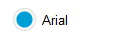
The Radio Button is a button type that is used when having several options and only allowing one to be selected.
The radio button can be used to show and control the state of external communication objects just like the ordinary CDPBaseButton. Typical usage is to set routing on cdpCheckedRouting and use checkedValue to specify which remote value that should make the radio button checked. When checkableByClick is set true, toggling the button by click will also toggle the remote object value. To avoid this, set checkableByClick to false and use the message properties to request checked state.
The message properties are similar to the message properties of CDPBaseButtonMsg. Add routing and enter the text command to send. Use the property and parameter properties when wanting to send a set property message instead of a text command. This can be used to change the value of any routed communication object.
The widget is styled by SVG similar to the ordinary CDPBaseButton.
Property Documentation
autoExclusive : bool
This property holds whether the button should uncheck all other radio buttons in the group (siblings) when it gets checked.
Access functions:
| bool | autoExclusive() const |
| void | setAutoExclusive(bool autoExclusive) |
buttonDiameter : int
This property holds the diameter of the button image in pixels.
Access functions:
| int | buttonDiameter() const |
| void | setButtonDiameter(int diameter) |
cdpCheckedRouting : QString
This property holds the routing to a CDP object that are to control the checked state of the widget.
Access functions:
| QString | cdpChecked() |
| void | setCdpChecked(const QString &routing) |
cdpEnabledRouting : QString
This property holds the routing of the CDP object that are to enable/disable the button.
Access functions:
| QString | cdpEnabled() |
| void | setCdpEnabled(const QString &routing) |
cdpMessageCommand : QString
This property holds the text command to send to destination.
Access functions:
| QString | cdpMessageCommand() const |
| void | setCdpMessageCommand(const QString &command) |
cdpMessageParameter : QString
This property holds the text/value to send along with the message.
Access functions:
| QString | cdpMessageParameter() const |
| void | setCdpMessageParameter(const QString ¶meter) |
cdpMessageProperty : QString
This property holds the name of the property to update in routed cdp object. The property will get updated with the text added in cdpMessageParameter.
Access functions:
| QString | cdpMessageProperty() |
| void | setCdpMessageProperty(const QString &name) |
cdpMessageRouting : QString
This property holds the full name of the CDP object that we want to message.
Access functions:
| QString | cdpMessageRouting() const |
| void | setCdpMessageRouting(const QString &routing) |
cdpStyleRouting : QString
This property holds the routing of the CDP object that are to change the widget SVG style.
Access functions:
| QString | cdpStyle() |
| void | setCdpStyle(const QString &routing) |
checkableByClick : bool
This property holds whether to make it possible to check the button by click or (send request and) wait for routed object to set it checked.
Access functions:
| bool | checkableByClick() const |
| void | setCheckableByClick(bool checkable) |
checked : bool
This property holds whether the button should be checked or unchecked.
Access functions:
| bool | isChecked() const |
| void | setChecked(bool checked) |
checkedValue : int
This property holds the value that will get emitted in checked(int). It is also the value that will set the button checked when receiving values from object routed in cdpCheckedRouting. The property is similar to CDPBaseButton::valueToEmit.
Access functions:
| int | checkedValue() |
| void | setCheckedValue(int value) |
disabledStateOpacity : double
This property holds the level of opacity for the widget in the disabled state.
The valid range of opacity is from 1.0 (completely opaque) to 0.0 (completely transparent).
You can use this property when you want a different opacity for a specific widget than the global disabled opacity configured in the main window. Setting this property overrides the global setting and applies only to this widget.
Access functions:
| virtual double | disabledStateOpacity() const |
| virtual void | setDisabledStateOpacity(double opacity) |
font : QFont
This property holds the label font.
Access functions:
| const QFont & | font() const |
| void | setFont(const QFont &font) |
margins : int
This property holds the margins around the button and label.
Access functions:
| int | margins() const |
| void | setMargins(int margins) |
pushRoutables : const QStringList
Access functions:
| virtual const QStringList & | pushRoutables() const |
Notifier signal:
| void | pushRoutablesChanged(const QStringList &pushers) |
spacing : int
This property holds the spacing between the button and label.
Access functions:
| int | spacing() const |
| void | setSpacing(int spacing) |
style : int
This property holds the widget style to use in the svg file (will only have effect if the svg file provides styles).
Access functions:
| int | style() |
| void | setStyle(int style) |
svgFile : QString
This property holds the path to the svg file that styles the widget.
The path can be either to a resource or a file on disk. Note that resources can be overridden by files on disk with identical names.
Access functions:
| QString | svgFile() const |
| void | setSvgFile(const QString &svg) |
text : QString
This property holds the text to show on the widget.
Access functions:
| QString | text() const |
| void | setText(const QString &text) |
Member Function Documentation
CDPBaseRadioButton::CDPBaseRadioButton(QWidget *parent = 0)
Default constructs an instance of CDPBaseRadioButton.
[protected] void CDPBaseRadioButton::changeEvent(QEvent *e)
[signal] void CDPBaseRadioButton::checked(int)
See also setChecked().
QString CDPBaseRadioButton::imageChecked() const
See also setImageChecked().
QSize CDPBaseRadioButton::minimumSizeHint() const
[signal] void CDPBaseRadioButton::released()
void CDPBaseRadioButton::setImageChecked(QString pixPath)
See also imageChecked().
void CDPBaseRadioButton::setQtCDPInterface(IQtCDP *pIQtCDP)
void CDPBaseRadioButton::setShowText(bool show)
See also showText().
void CDPBaseRadioButton::setSvgDebugEnabled(bool enabled)
void CDPBaseRadioButton::setSvgFileOrImageBasedOnFormat(QString svg)
See also svgFileOrImageBasedOnFormat().
bool CDPBaseRadioButton::showText() const
See also setShowText().
QString CDPBaseRadioButton::svgFileOrImageBasedOnFormat() const
See also setSvgFileOrImageBasedOnFormat().
[signal] void CDPBaseRadioButton::toggled(bool)
Get started with CDP Studio today
Let us help you take your great ideas and turn them into the products your customer will love.