Protocols - ExternalControl I/O
ExternalControl I/O
ExternalControlIO library allows CDP to integrate various external systems by contacting them either by running some program, reading or writing some file, or by contacting them via HTTP, FTP, TFTP, SMTP, SCP or SFTP network protocol for issuing REST requests to web services, accessing files over network, sending email, etc.
ExternalControlBroker
ExternalControlBroker is a CDP ExternalControl I/O IOServer that allows CDP to invoke different types of requests:
- LocalCommandRun - to run any command (executable) on CDP controller
- HTTPRequest - to invoke web requests (for example REST) on any remote HTTP(S) server
- FILERequest - to access (read or write) any file on CDP controller
- FTPRequest - to access (get or put/append) files to/from FTP(S) server
- TFTPRequest - to access (get or put) files to/from TFTP server
- SMTPRequest - to send e-mails via SMTP(S) mail server
- SCPRequest or SFTPRequest - to access (get or put) files via SSH (using SCP or SFTP protocol)
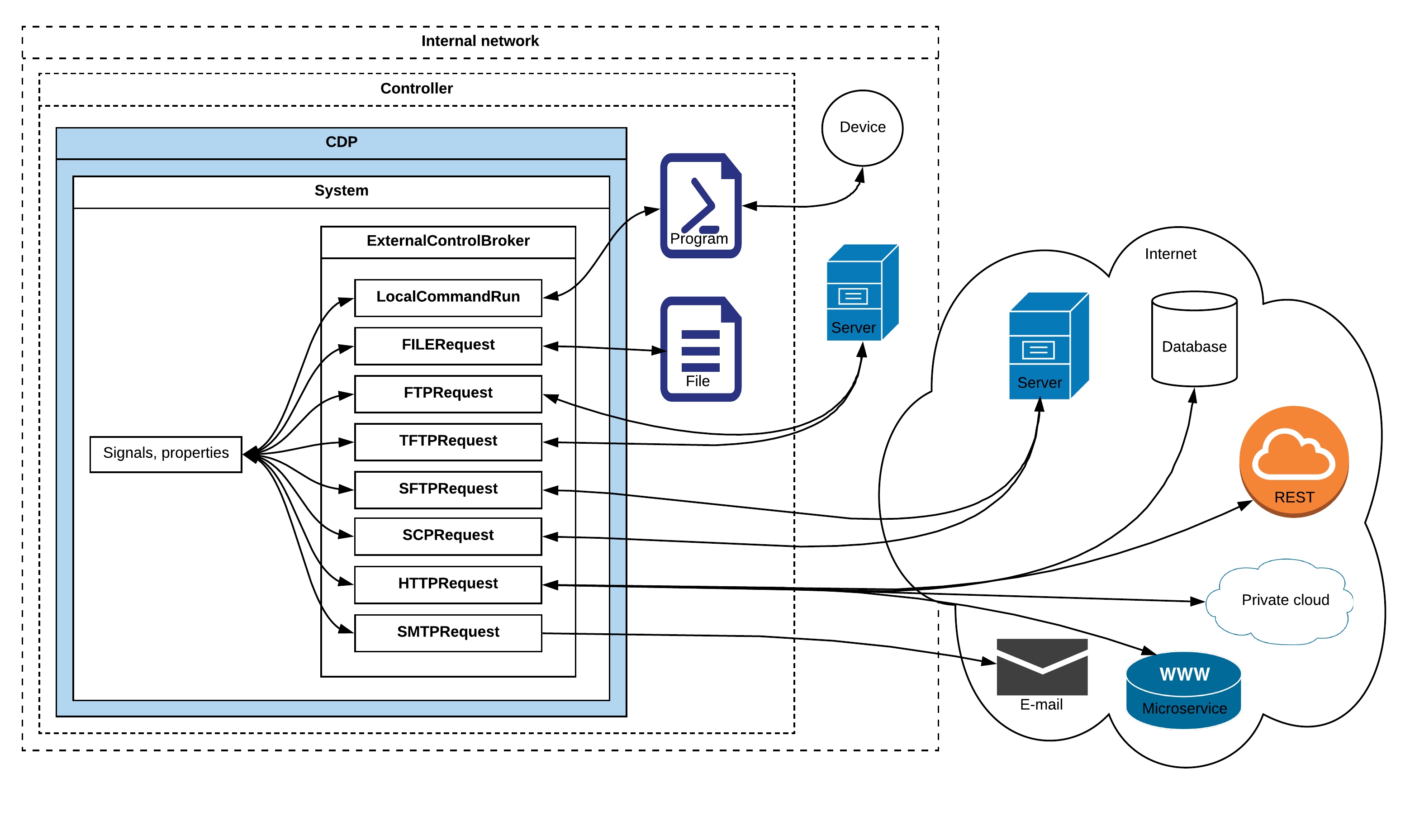
ExternalControlBroker Requests can be useful in many different situations:
- to retrieve information from external (web) systems fe. electricity prices, weather information, etc (using HTTPRequest)
- to interact (submit or query data) with external databases (using LocalCommandRun for local databases or HTTPRequest for external/cloud databases with REST API)
- to run existing Python (or Bash, Perl, PHP etc) scripts to save development time (using LocalCommandRun)
- to control or get info from devices that are currently not supported by CDP but have commands or scripts available on controller that can be used to interact with (using LocalCommandRun)
- to read/write data from/to some file on controller (using FILERequest)
- to regularly backup (snapshot) some data into file or file server (using FILERequest, FTPRequest, TFTPRequest, SCPRequest or SFTPRequest)
- to send out alarm or notification e-mails (using SMTPRequest) or SMS-s (using HTTPRequest to some SMS gateway)
Examples and Troubleshooting
- See also configuration examples.
- In case of problems running Requests consult troubleshooting section.
Get started with CDP Studio today
Let us help you take your great ideas and turn them into the products your customer will love.