CDPBaseKeyPad Class
The Keypad is the default global numpad in cdp base widget applications. More...
| Header: | #include <CDPBaseKeyPad> |
| Inherits: | CDPBaseDialog and |
Public Functions
| CDPBaseKeyPad(QWidget *parent = 0) | |
| virtual | ~CDPBaseKeyPad() |
| QString | displayValue() |
| void | enableNonNumButtons(bool enable) |
| virtual QString | keyboardLayout() |
| void | setDisplayText(QString value) override |
| void | setEchoMode(QLineEdit::EchoMode mode) override |
| virtual void | setKeyboardLayout(const QString &keyboardLayout) |
| void | showKeyPad(QPoint startpos) override |
Reimplemented Public Functions
| virtual void | setTitle(const QString &text) override |
- 15 public functions inherited from CDPBaseDialog
- 19 public functions inherited from RenderPixWidget
- 3 public functions inherited from RoutingReplacer
- 3 public functions inherited from RoutingContainerBase
Public Slots
| virtual void | hideAnimated() |
- 10 public slots inherited from CDPBaseDialog
- 10 public slots inherited from RenderPixWidget
Signals
| void | signalAcceptedValue(QString value) |
| void | signalAcceptedValue(double value) |
- 2 signals inherited from RenderPixWidget
Protected Functions
| void | keyReleaseEvent(QKeyEvent *) override |
Reimplemented Protected Functions
| virtual void | resizeEvent(QResizeEvent *ev) override |
- 8 protected functions inherited from CDPBaseDialog
- 6 protected functions inherited from RenderPixWidget
Protected Slots
| void | acceptValue() |
| void | addToDisplay(QString value) |
| void | backspace() |
| void | setCapsLock(bool enable = true) |
| void | setNumberKeys(bool enable = true) |
| void | toggleCapsLock() |
| void | toggleNumKeys() |
- 1 protected slot inherited from RenderPixWidget
Additional Inherited Members
- 10 properties inherited from CDPBaseDialog
- 8 properties inherited from RenderPixWidget
- 1 static public member inherited from CDPBaseDialog
- 3 static public members inherited from RoutingContainerBase
Detailed Description
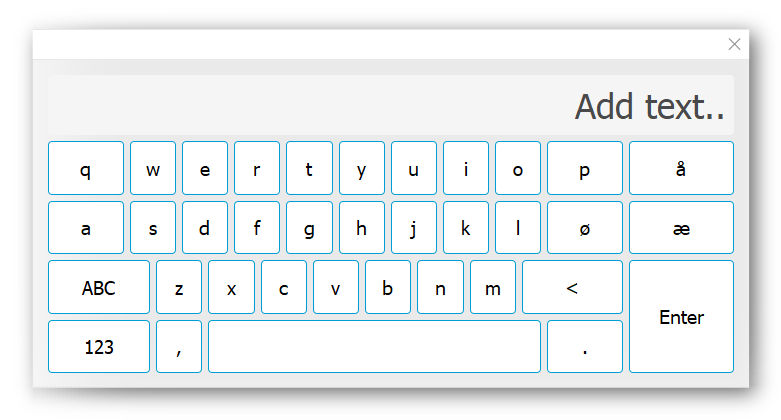
The Keypad is the default global numpad in cdp base widget applications.
The class implements the ICDPKeyPad interface and is set as global when the class name is configured in the keyPadName property located in CDPBaseMainWindow.
All widgets contained within the key pad is styled according to the default styles. For instance, if the default button svg is changed in a theme, this is what will style the buttons in the widget.
Member Function Documentation
CDPBaseKeyPad::CDPBaseKeyPad(QWidget *parent = 0)
Default constructs an instance of CDPBaseKeyPad.
[virtual] CDPBaseKeyPad::~CDPBaseKeyPad()
Destroys the instance of CDPBaseKeyPad. The destructor is virtual.
[protected slot] void CDPBaseKeyPad::acceptValue()
[protected slot] void CDPBaseKeyPad::addToDisplay(QString value)
[protected slot] void CDPBaseKeyPad::backspace()
QString CDPBaseKeyPad::displayValue()
void CDPBaseKeyPad::enableNonNumButtons(bool enable)
[virtual slot] void CDPBaseKeyPad::hideAnimated()
[protected] void CDPBaseKeyPad::keyReleaseEvent(QKeyEvent *)
[virtual] QString CDPBaseKeyPad::keyboardLayout()
See also setKeyboardLayout().
[override virtual protected] void CDPBaseKeyPad::resizeEvent(QResizeEvent *ev)
[protected slot] void CDPBaseKeyPad::setCapsLock(bool enable = true)
void CDPBaseKeyPad::setDisplayText(QString value)
void CDPBaseKeyPad::setEchoMode(QLineEdit::EchoMode mode)
[virtual] void CDPBaseKeyPad::setKeyboardLayout(const QString &keyboardLayout)
See also keyboardLayout().
[protected slot] void CDPBaseKeyPad::setNumberKeys(bool enable = true)
[override virtual] void CDPBaseKeyPad::setTitle(const QString &text)
void CDPBaseKeyPad::showKeyPad(QPoint startpos)
[signal] void CDPBaseKeyPad::signalAcceptedValue(QString value)
Note: Signal signalAcceptedValue is overloaded in this class. To connect to this one using the function pointer syntax, you must specify the signal type in a static cast, as shown in this example:
connect(cDPBaseKeyPad, static_cast<void(CDPBaseKeyPad::*)(QString)>(&CDPBaseKeyPad::signalAcceptedValue), [=](QString value){ /* ... */ });
[signal] void CDPBaseKeyPad::signalAcceptedValue(double value)
Note: Signal signalAcceptedValue is overloaded in this class. To connect to this one using the function pointer syntax, you must specify the signal type in a static cast, as shown in this example:
connect(cDPBaseKeyPad, static_cast<void(CDPBaseKeyPad::*)(double)>(&CDPBaseKeyPad::signalAcceptedValue), [=](double value){ /* ... */ });
[protected slot] void CDPBaseKeyPad::toggleCapsLock()
[protected slot] void CDPBaseKeyPad::toggleNumKeys()
Get started with CDP Studio today
Let us help you take your great ideas and turn them into the products your customer will love.