CDPBaseSpinBox Class
The Spin Box widget is used to display and change numeric values of either signals or parameters from a CDPObject. It can be customized using css, svg files or using the stylesheet. More...
| Header: | #include <CDPBaseSpinBox> |
| Inherits: | StateChanger, CDPBaseCom, CDPBaseControlVisible, |
Public Types
| typedef | StylingSvgMap |
| enum | StylingType { NoFile, CSS, SVG } |
Properties
|
|
Public Functions
| CDPBaseSpinBox(QWidget *parent = 0) | |
| virtual | ~CDPBaseSpinBox() |
| int | confirmTimeOut() |
| QString | cssFile() |
| virtual double | disabledStateOpacity() const |
| const QFont & | font() const |
| bool | getSvgOverwriteGeneratedFiles() |
| QString | iconDown() |
| QString | iconUp() |
| bool | isCssStyling() |
| double | maxValue() |
| double | minValue() |
| bool | noSystemBackground() |
| virtual bool | numPad() |
| bool | opaquePaintEvent() |
| bool | parseSvgFont() |
| QString | routing() |
| void | setConfirmTimeOut(int ms) |
| void | setCssFile(QString cssFile, bool updateTheme = true) |
| void | setDecimals(int prec) |
| virtual void | setDisabledStateOpacity(double opacity) |
| void | setFont(const QFont &) |
| virtual void | setIQtCDPPointer(IQtCDP *pIQtCDP) |
| void | setIconDown(QString icon) |
| void | setIconUp(QString icon) |
| void | setNoSystemBackground(bool enable) |
| virtual void | setNumPad(bool enable) |
| void | setOpaquePaintEvent(bool enable) |
| void | setParseSvgFont(bool set) |
| void | setRouting(QString routing) |
| void | setStylingType(StylingType type) |
| void | setSuffix(const QString &suffix) |
| void | setSvgFile(const QString &svg) |
| void | setSvgOverwriteGeneratedFiles(bool svgOverwriteGeneratedFiles) |
| void | setTabToConfirm(bool tab) |
| void | setUpdateOnSlotOnly(bool enable) |
| StylingType | stylingType() |
| QString | svgFile() |
| bool | svgFontDisabled() |
| bool | svgStyling() |
| bool | tabToConfirm() |
| bool | updateOnSlotOnly() |
| void | updateRangeToSupportValue(double value) |
| int | widgetStyle() |
- 3 public functions inherited from StateChanger
- 18 public functions inherited from CDPBaseCom
- 4 public functions inherited from CDPBaseControlVisible
Public Slots
| virtual void | handleVisible(double visible) |
| virtual void | hideWidget() |
| void | resetToCdp() override |
| void | sendToCdp() override |
| virtual void | setInCommand(bool cmd) |
| virtual void | setMaxValue(double value) |
| virtual void | setMinValue(double value) |
| virtual void | setSmoothPixmap(bool smooth) |
| virtual void | setValue(double value) |
| virtual void | setValue(int value) |
| virtual void | setWidgetFont(const QString &font) |
| virtual void | setWidgetStyle(int style) |
| virtual void | setWidgetTheme(const QString &theme) |
| virtual void | showWidget() |
Signals
| void | pushRoutablesChanged(const QStringList &pushers) |
| void | valueChanged(int) |
Protected Functions
| QString | addUrl(QString path) |
| void | changeEvent(QEvent *e) override |
| double | convertToInputRange(double &value) |
| void | focusOutEvent(QFocusEvent *e) override |
| QString | generatedStyleSheet() |
| void | keyPressEvent(QKeyEvent *event) override |
| void | loadSvg() |
| QSize | minimumSizeHint() const override |
| void | mousePressEvent(QMouseEvent *event) override |
| bool | outsideInputRange(double value) const |
| void | updateOutOfRange(double value) |
| void | updateTextColorFromSvg() |
| void | updateTextFontFromSvg() |
| void | updateTextSizeFromSvg() |
- 4 protected functions inherited from CDPBaseCom
- 1 protected function inherited from CDPBaseControlVisible
Protected Slots
| virtual void | emitValueChangedAsInt(double value) |
| const QString & | getCurrentDownIcon(bool isSvg) |
| const QString & | getCurrentUpIcon(bool isSvg) |
| virtual void | handleAcceptedValue(double value) |
| void | initDeprecated() |
| bool | outOfRange() const |
| virtual const QStringList & | pushRoutables() const |
| virtual void | sendStateChanged(const QString &text) |
| virtual void | sendValueToCdp(double value) |
| virtual void | updateCDP(double value) |
| void | updateValueFromCdp() |
Additional Inherited Members
- 2 static public members inherited from CDPBaseCom
Detailed Description
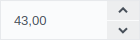
The Spin Box widget is used to display and change numeric values of either signals or parameters from a CDPObject. It can be customized using css, svg files or using the stylesheet.
Note: The widget inherits QDoubleSpinBox and thus all of its properties. These properties are described in the Qt documentation.
Styling by SVG
Use the svgFile property to style the widget using a svg file. Styling by svg enables switching between different themes in runtime (as long as the files are placed at identical locations within theme directories).
The following tree shows the svg structure that can be used on the CDPBaseSpinBox.
svg
└─── Layer1
├─── cdpText (text)
├─── cdpBorderMarginTopLeft (transparent rect/path)
├─── cdpBorderMarginBottomRight (transparent rect/path)
├─── cdpBackground (element group)
├─── cdpButton (element group)
├─── cdpButtonUp (element group)
├─── cdpButtonUpPressed (element group)
├─── cdpButtonUpDisabled (element group)
├─── cdpButtonDown (element group)
├─── cdpButtonDownPressed (element group)
├─── cdpButtonDownDisabled (element group)
├─── cdpIconUp (element group)
└─── cdpIconDown (element group)
├─── < Path > (transparent rect/path)
└─── < Group > (background graphics)
The following table explains the named elements in more detail.
| Property | Type | Description |
|---|---|---|
| cdpText | text | The color and size of the font to be used on the unit text. At the moment we onely use the color from this layer. |
| cdpBorderMarginTopLeft | Transparent rect/path | Transparent rectangle that specifies the right border margin by its width and the bottom border margin by its height. |
| cdpBorderMarginBottomRight | Transparent rect/path | Transparent rectangle that specifies the right border margin by its width and the bottom border margin by its height. |
| cdpBackground | rect or an element group containing a rect | The cdpBackground should contain the actual background graphics. To ensure that the svg parser gets the correct background size (and aspect ratio), we have to place a transparent rect along with the graphics within a group element. |
| cdpButton | rect or an element group containing a rect | This overrides the cdpButtonUp and cdpButtonDown layer, to make it possible to use the svg file from the button. |
| cdpButtonUp | rect or an element group containing a rect | The cdpButtonUp should contain the actual button graphics. To ensure that the svg parser gets the correct background size (and aspect ratio), we have to place a transparent rect along with the graphics within a group element. |
| cdpButtonUpPressed | rect or an element group containing a rect | The cdpButtonUpPressed should contain the actual button graphics. To ensure that the svg parser gets the correct background size (and aspect ratio), we have to place a transparent rect along with the graphics within a group element. |
| cdpButtonUpDisabled | rect or an element group containing a rect | The cdpButtonUpDisabled should contain the actual button graphics. To ensure that the svg parser gets the correct background size (and aspect ratio), we have to place a transparent rect along with the graphics within a group element. |
| cdpButtonDown | rect or an element group containing a rect | The cdpButtonDown should contain the actual button graphics. To ensure that the svg parser gets the correct background size (and aspect ratio), we have to place a transparent rect along with the graphics within a group element. |
| cdpButtonDownPressed | rect or an element group containing a rect | The cdpButtonDownPressed should contain the graphics to show when the button is pressed. To ensure that the svg parser gets the correct background size (and aspect ratio), we have to place a transparent rect along with the graphics within a group element. |
| cdpButtonDownDisabled | rect or an element group containing a rect | The cdpButtonDownDisabled should contain the actual button graphics. To ensure that the svg parser gets the correct background size (and aspect ratio), we have to place a transparent rect along with the graphics within a group element. |
| cdpIconUp | rect or an element group containing a rect | The cdpButtonDown should contain the actual button graphics. To ensure that the svg parser gets the correct background size (and aspect ratio), we have to place a transparent rect along with the graphics within a group element. |
| cdpIconUp | rect or an element group containing a rect | The cdpButtonDown should contain the actual button graphics. To ensure that the svg parser gets the correct background size (and aspect ratio), we have to place a transparent rect along with the graphics within a group element. |
Note: Elements that are written with pointy brackets, like < Path >, can be given any name. Avoid cdp prefix as these are special to the parser.
CDPBaseSpinBox generates raster images from svg as described here. To see where the images are stored, right-click on the widget. Select "Change styleSheet..." and have a look at the paths of the border images.
Member Type Documentation
typedef CDPBaseSpinBox::StylingSvgMap
enum CDPBaseSpinBox::StylingType
This enum type specifies a styling type:
| Constant | Value | Description |
|---|---|---|
CDPBaseSpinBox::NoFile | 0 | No custom styling. |
CDPBaseSpinBox::CSS | 1 | Style by css file. |
CDPBaseSpinBox::SVG | 2 | Style by svg file. |
Property Documentation
cdpOfflineValue : const double
This property holds the value to show when communication is offline and cdpOfflineValueEnabled is set to true.
The property has no effect when cdpOfflineValueEnabled is set to false.
See also cdpOfflineValueEnabled.
cdpOfflineValueEnabled : const bool
This property holds whether or not to show cdpOfflineValue when communication is offline.
Setting the property to false will make the widget keep/show the last value when communication is down.
See also cdpOfflineValue.
cdpRouting : QString
This property holds the routing to the CDP object that the widget is to connect and control.
The routing is bi-directional. This means that if two spin boxes or other widgets are routed to control the same remote object, they will all receive and show new values when the remote value is changed.
Access functions:
| QString | routing() |
| void | setRouting(QString routing) |
cdpTabToConfirm : bool
This property holds whether or not to make tab confirm edited value similar to enter.
Access functions:
| bool | tabToConfirm() |
| void | setTabToConfirm(bool tab) |
cdpTimeoutMs : int
When the widget is set to a new value and the cdpRouting is set, this property specifies the time to wait before pulling the actual signal/property from the cdp object. If there is no signal at the specified route, default value is 0.0 . Note that this property is ignored if using the widget without adding cdpRouting.
Access functions:
| int | confirmTimeOut() |
| void | setConfirmTimeOut(int ms) |
cdpUpdateOnSlotOnly : bool
This property holds whether to send a value to the routed CDP object when done editing or only when triggered by the sendToCdp slot function.
Setting this property to true allows for use in settings dialogs where you want to be able to edit values without sending them to the control system. Then, when done editing, the user can decide whether to send or revert the changes by clicking buttons connected to sendToCdp or resetToCdp.
Note that multiple widgets, that support cdpUpdateOnSlotOnly, can be placed/grouped in a container widget to avoid Signal and Slot connections to all of them. The container has slots similar to sendToCdp and resetToCdp that will execute on all child widgets.
Access functions:
| bool | updateOnSlotOnly() |
| void | setUpdateOnSlotOnly(bool enable) |
See also resetToCdp and sendToCdp.
cdpVisibleRouting : const QString
This property holds the full path of the signal/parameter to control “visible” property.
Note: Values not equal to 1 are considered false.
cssFile : QString
This property holds the css file to style the widget when styling type is set to css.
Access functions:
| QString | cssFile() |
| void | setCssFile(QString cssFile, bool updateTheme = true) |
See also stylingType.
disabledStateOpacity : double
This property holds the level of opacity for the widget in the disabled state.
The valid range of opacity is from 1.0 (completely opaque) to 0.0 (completely transparent).
You can use this property when you want a different opacity for a specific widget than the global disabled opacity configured in the main window. Setting this property overrides the global setting and applies only to this widget.
Access functions:
| virtual double | disabledStateOpacity() const |
| virtual void | setDisabledStateOpacity(double opacity) |
font : QFont
This property holds the font of the spin box.
Access functions:
| const QFont & | font() const |
| void | setFont(const QFont &) |
iconDown : QString
This property holds the icon on the “Down” button.
If stylingType is set to SVG this option overrides the icon parsed from the svg file.
Access functions:
| QString | iconDown() |
| void | setIconDown(QString icon) |
See also stylingType.
iconUp : QString
This property holds the icon on the “Up” button.
If stylingType is set to SVG this option overrides the icon parsed from the svg file.
Access functions:
| QString | iconUp() |
| void | setIconUp(QString icon) |
See also stylingType.
maxValue : double
Access functions:
| double | maxValue() |
| virtual void | setMaxValue(double value) |
maximum : const double
minValue : double
Access functions:
| double | minValue() |
| virtual void | setMinValue(double value) |
minimum : const double
noSystemBackground : bool
Indicates that the widget has no background. Newly exposed areas are never filled with the background.
Access functions:
| bool | noSystemBackground() |
| void | setNoSystemBackground(bool enable) |
numPad : bool
When set to something other than none, the button will open a dialog of type NumPad, KeyPad or PinPad. The latter is normally used in the CDPBaseButtonPopDlg and not in the standard button as we also need to provide a pin code for this to be useful.
Access functions:
| virtual bool | numPad() |
| virtual void | setNumPad(bool enable) |
opaquePaintEvent : bool
This property holds whether the widget is transparent.
Set true to optimize painting when having no transparency in widget graphics This property should be set true on all widgets that does not require transparency. It will prevent Qt from painting widgets behind current widget and thus increase performance.
Access functions:
| bool | opaquePaintEvent() |
| void | setOpaquePaintEvent(bool enable) |
outOfRange : const bool
postfix : QString
This property holds postfix to display after number (makes suffix deprecated).
Access functions:
| void | setSuffix(const QString &suffix) |
precision : int
This property holds number of decimals to display on value (makes decimals deprecated).
Access functions:
| void | setDecimals(int prec) |
pushRoutables : const QStringList
Notifier signal:
| void | pushRoutablesChanged(const QStringList &pushers) |
stylingType : StylingType
This property holds the styling type to style the widget.
Access functions:
| StylingType | stylingType() |
| void | setStylingType(StylingType type) |
svgFile : QString
This property holds the path to the svg file that styles the widget.
The path can be either to a resource or a file on disk. Note that resources can be overridden by files on disk with identical names. In this widget, the svgFile property can only be edited when the stylingType property is set to SVG.
Access functions:
| QString | svgFile() |
| void | setSvgFile(const QString &svg) |
See also stylingType.
svgFont : bool
Select whether to use local font or font from svg
Access functions:
| bool | parseSvgFont() |
| void | setParseSvgFont(bool set) |
svgOverwriteGeneratedFiles : bool
This property holds whether or not to overwrite previously generated styling files.
Access functions:
| bool | getSvgOverwriteGeneratedFiles() |
| void | setSvgOverwriteGeneratedFiles(bool svgOverwriteGeneratedFiles) |
visible : const bool
This property holds the inherit attribute visible from QWidget.
Member Function Documentation
CDPBaseSpinBox::CDPBaseSpinBox(QWidget *parent = 0)
Default constructs an instance of CDPBaseSpinBox.
[virtual] CDPBaseSpinBox::~CDPBaseSpinBox()
Destroys the instance of CDPBaseSpinBox. The destructor is virtual.
[protected] QString CDPBaseSpinBox::addUrl(QString path)
[protected] void CDPBaseSpinBox::changeEvent(QEvent *e)
[protected] double CDPBaseSpinBox::convertToInputRange(double &value)
[virtual protected slot] void CDPBaseSpinBox::emitValueChangedAsInt(double value)
[protected] void CDPBaseSpinBox::focusOutEvent(QFocusEvent *e)
[protected] QString CDPBaseSpinBox::generatedStyleSheet()
[protected slot] const QString &CDPBaseSpinBox::getCurrentDownIcon(bool isSvg)
[protected slot] const QString &CDPBaseSpinBox::getCurrentUpIcon(bool isSvg)
[virtual protected slot] void CDPBaseSpinBox::handleAcceptedValue(double value)
[virtual slot] void CDPBaseSpinBox::handleVisible(double visible)
[virtual slot] void CDPBaseSpinBox::hideWidget()
[protected slot] void CDPBaseSpinBox::initDeprecated()
bool CDPBaseSpinBox::isCssStyling()
[protected] void CDPBaseSpinBox::keyPressEvent(QKeyEvent *event)
[protected] void CDPBaseSpinBox::loadSvg()
[protected] QSize CDPBaseSpinBox::minimumSizeHint() const
[protected] void CDPBaseSpinBox::mousePressEvent(QMouseEvent *event)
[protected slot] bool CDPBaseSpinBox::outOfRange() const
[protected] bool CDPBaseSpinBox::outsideInputRange(double value) const
[virtual protected slot] const QStringList &CDPBaseSpinBox::pushRoutables() const
[slot] void CDPBaseSpinBox::resetToCdp()
Executing this slot will reset the widget to the value of the routed CDP object.
The functionality is often used in settings dialogs to enable the user to edit values and then select whether to save or cancel the changes. To avoid value changes being sent instantly to the routed object, the property named cdpUpdateOnSlotOnly must be set to true.
Note that the container widget has slots for reset and send that will execute resetToCdp and sendToCdp on all child widgets.
See also cdpUpdateOnSlotOnly and sendToCdp.
[virtual protected slot] void CDPBaseSpinBox::sendStateChanged(const QString &text)
[slot] void CDPBaseSpinBox::sendToCdp()
Executing this slot will make the widget send its value to the routed CDP object.
The functionality is often used in settings dialogs to enable the user to edit values and then select whether to save or cancel the changes. To avoid value changes being sent instantly to the routed object, the property named cdpUpdateOnSlotOnly must be set to true.
Note that the container widget has slots for reset and send that will execute resetToCdp and sendToCdp on all child widgets.
See also cdpUpdateOnSlotOnly and resetToCdp.
[virtual protected slot] void CDPBaseSpinBox::sendValueToCdp(double value)
[virtual] void CDPBaseSpinBox::setIQtCDPPointer(IQtCDP *pIQtCDP)
[virtual slot] void CDPBaseSpinBox::setInCommand(bool cmd)
[virtual slot] void CDPBaseSpinBox::setSmoothPixmap(bool smooth)
[virtual slot] void CDPBaseSpinBox::setValue(double value)
[virtual slot] void CDPBaseSpinBox::setValue(int value)
[virtual slot] void CDPBaseSpinBox::setWidgetFont(const QString &font)
[virtual slot] void CDPBaseSpinBox::setWidgetStyle(int style)
See also widgetStyle().
[virtual slot] void CDPBaseSpinBox::setWidgetTheme(const QString &theme)
[virtual slot] void CDPBaseSpinBox::showWidget()
bool CDPBaseSpinBox::svgFontDisabled()
bool CDPBaseSpinBox::svgStyling()
[virtual protected slot] void CDPBaseSpinBox::updateCDP(double value)
[protected] void CDPBaseSpinBox::updateOutOfRange(double value)
void CDPBaseSpinBox::updateRangeToSupportValue(double value)
Updates the internal maximum and minimum values to ensure that value is within range.
[protected] void CDPBaseSpinBox::updateTextColorFromSvg()
[protected] void CDPBaseSpinBox::updateTextFontFromSvg()
[protected] void CDPBaseSpinBox::updateTextSizeFromSvg()
[protected slot] void CDPBaseSpinBox::updateValueFromCdp()
[signal] void CDPBaseSpinBox::valueChanged(int)
int CDPBaseSpinBox::widgetStyle()
See also setWidgetStyle().
Get started with CDP Studio today
Let us help you take your great ideas and turn them into the products your customer will love.