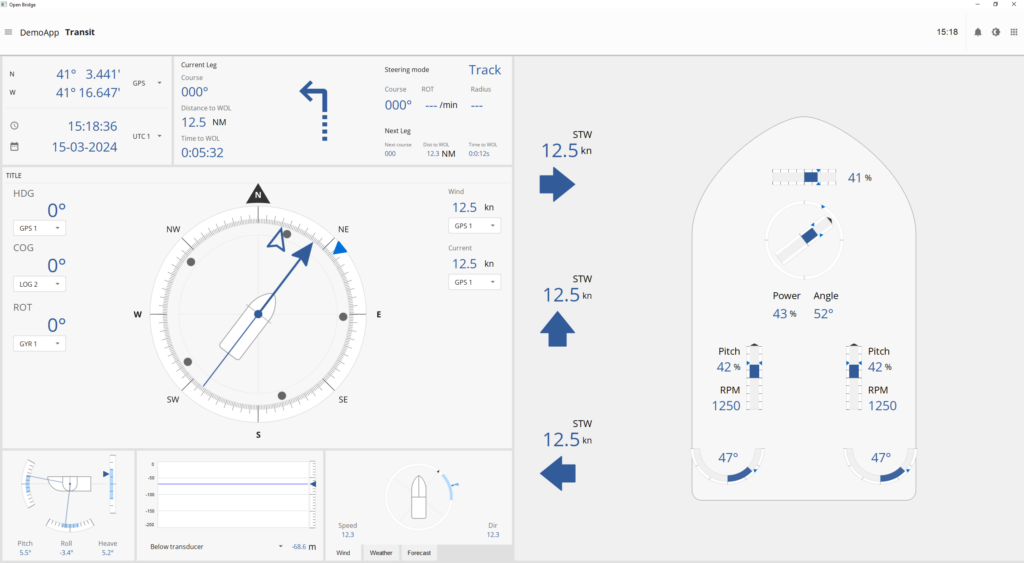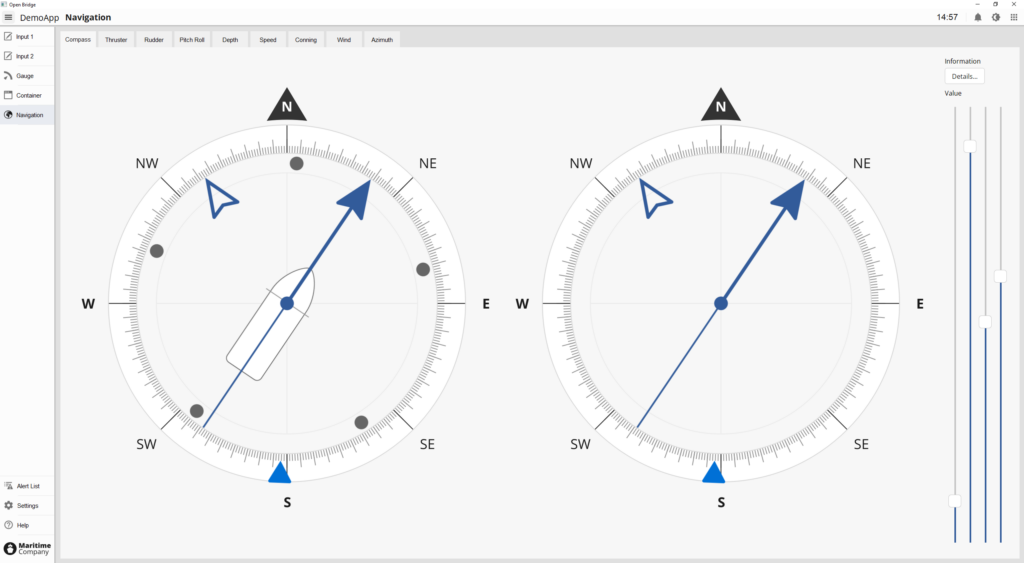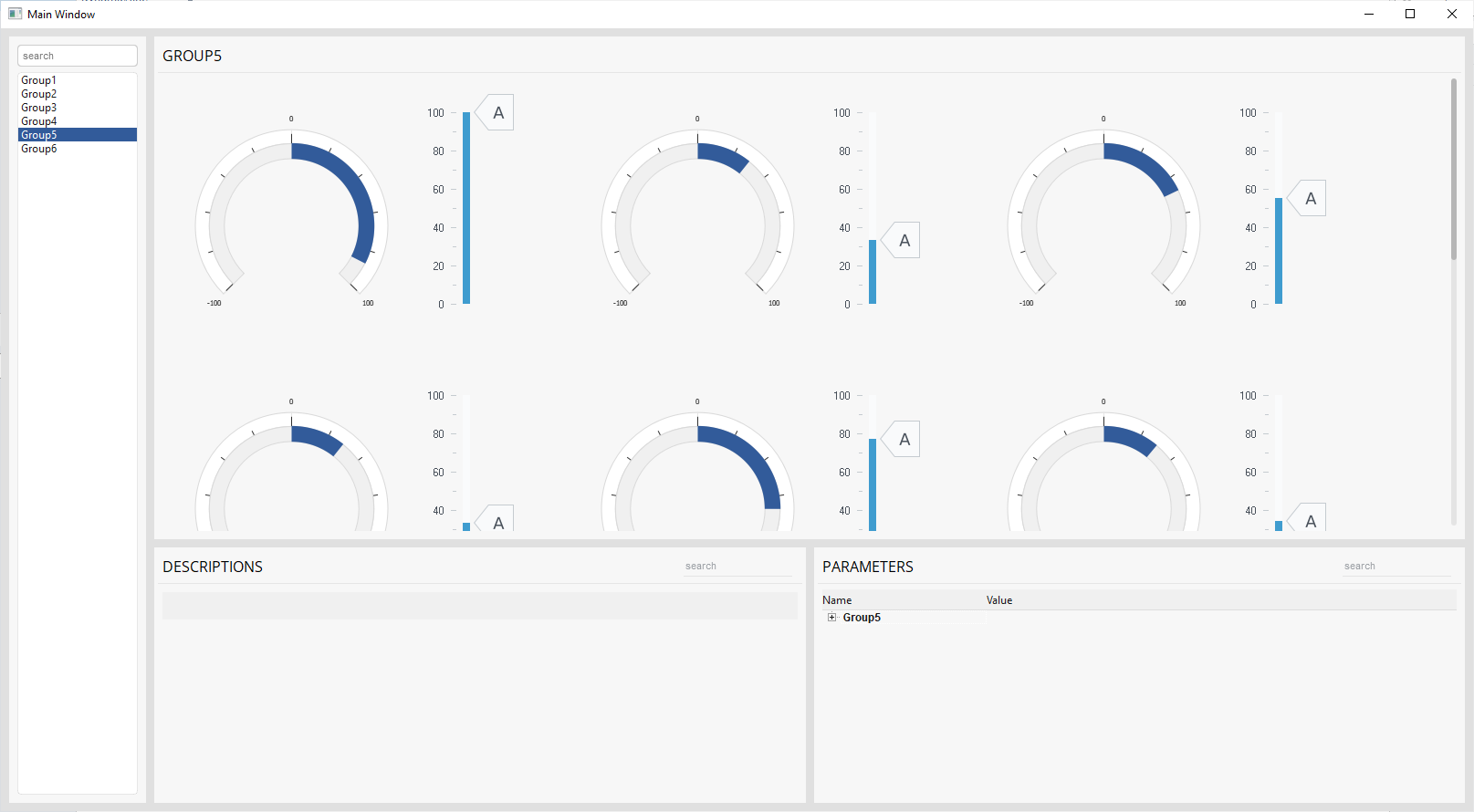Create professional HMIs for control systems
– web-based or native applications
Create Modern HMIs
Make HMIs with the CDP Studio Design Editor for web-based HMI or HMI applications running on panel PCs. The HMI Designer is a comprehensive editor for creating great-looking HMIs. The no-code editor comes with pre-made customizable widgets and themes, allowing you to design HMIs with confidence.

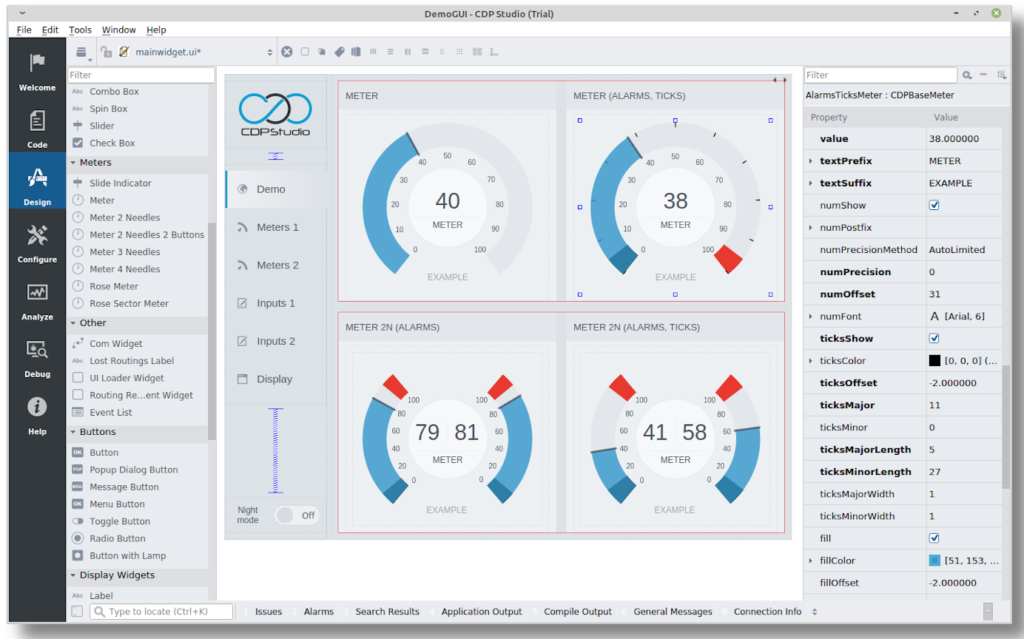
No-code HMI designer
The CDP Studio HMI designer is made to enable developers/automation engineers to design user interfaces without a deep knowledge of HMI design. The WYSIWYG editor allows simple drag-and-drop. The pre-made widgets are highly customisable using properties, and no coding or scripting is required. UIs are made with scalable graphics and will automatically adapt to any screen size.
The HMI designer is fully integrated into the IDE, and HMI elements can easily be connected to the control system’s signals, parameters, and properties.
This enables anyone to become an HMI designer.
Key Features
No-code & Drag-and-Drop
No-code HMI designer with drag-and-drop includes a large set of widgets and pre-made features.
Web-based and Native
Design Web HMIs or HMI applications running natively on panelPC’s.
Responsive and layout control
Scales to any screen size and adapts layouts to optimize usability (e.g. phone versus PC view).
Scale with no limitations
Highly flexible and supports small systems to very large systems with 100,000+ tags.

Ready-to-Use Widgets and Themes
The HMI Designer includes a large set of ready-to-use widgets that are fully customizable through simple property settings. Several built-in themes define the global look and feel, with both day and night modes available.
Using simple drag-and-drop, you can create professional HMIs quickly and intuitively.
Responsive Design and Layout Control
Widgets resize smoothly across screens and resolutions. Layout tools give precise control over scaling, while UIs can also adapt dynamically to system states and operating conditions modes.
Click on the picture to run the application as a working web User Interface
may take a few seconds to load, depending on your internet speed
Note: Created with fixed screen size
Note: Click on the groups in the left menu bar
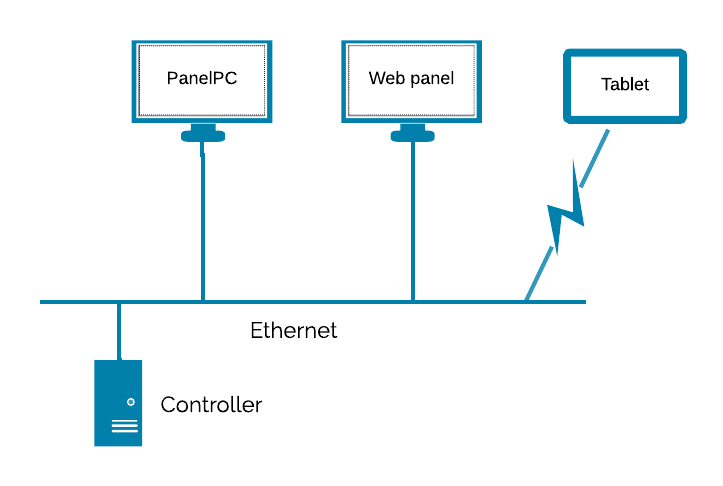
Native Application and WebUI
The same HMI project can run as a native desktop application, on embedded hardware, or in any modern web browser. Choose the platform that fits your system best — without redesign.
Create your own look and feel
With CDP Studio, you can design your company’s unique look quickly and efficiently. Designers can completely change the look and feel of existing widgets by modifying the themes’ SVG files. Even create new versions of widgets, e.g. in a meter you can add and move needles, set needle directions and much more. No coding is required.
New widgets can be written in QML, a declarative language that supports Javascript, or C++ using the Qt framework.
The HMI designer is a tool that brings designers and developers close together as they cooperate to create new designs.

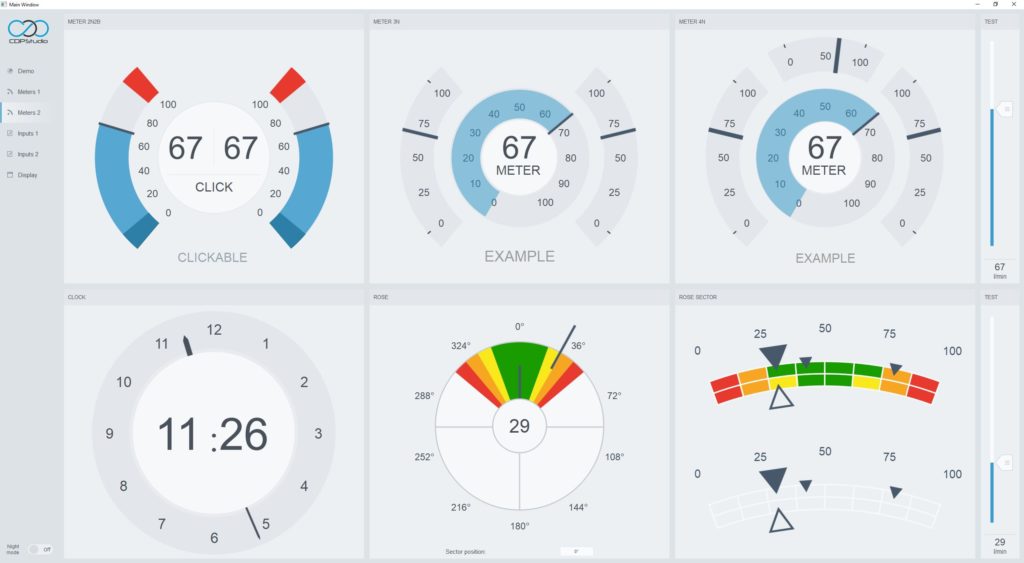
Fast Prototyping
Creating HMIs is fast with the pre-made widgets and easy-to-use layout tools. Fast prototyping saves time in customer discussions and during development, as it is easier to demonstrate how systems will work. Simply connect the prototype HMI to the simulator, a dummy control system, or use connection mode to add life to the HMI.
Supported Platforms
The CDP Studio HMI Designer runs on your PC, and the CDP Framework, which constitutes the runtime, is supported across a range of devices and operating systems.
| Windows (x86) | Linux (x86) | Linux (ARM 64/32 bits) | Docker | Industrial controllers | RaspberryPi | |
|---|---|---|---|---|---|---|
| HMI Designer | √ | √ | ||||
| Runtime (Framework) | √ | √ | √ | √ | √ (e.g. Wago PFC, PLCnext, RevPi …) | √ |
Industrial Protocols
CDP Studio HMI designer comes with several industrial protocols, and you can add custom protocols with the Studio API.
| Protocol | Comment |
|---|---|
| OPC UA | Client, Server, Discovery with filters, Alarms, and Alarm Ack to the control system |
| Other | Modbus, MQTT, CANopen, NMEA, SMTP, UDP, REST, GPIO, I2C |
| Custom | Create your own with Python, Java, Javascript; or opt for a CDP developer license to use C++ |
Multi-HMI systems
Add multiple HMIs and remote-control devices with only one system connection. All are seamlessly connected and updated.
Continues upgrades
Get continuous updates with new cybersecurity requirements, Themes, version…, and easy and safe mechanisms for maintaining delivered projects.
No-code data pre- and post-processing
Pre- and post-processing of variables using the no-code automation/maths library to scale or transform data to and from the HMI.
Maritime features – Read more…
Built-in maritime features, such as compliance with DNV and IACS cybersecurity requirements, and the alarm list behavior, meet DNV requirements.
Extend the HMI application
High-Speed Logging
Add a high-speed data logger capable of logging all system data signals. In CDP Studio Analyze Mode, plot and view all historical data values.
Intelligent Edge
Add the CDP Studio Intelligent Edge function to the HMI application and securely transfer data to the cloud without impacting the control system.
Local Dashboards
Create local dashboards with the UI Designer or use Grafana and a local database to provide advanced dashboards.
Advanced functions
Extend a PLC-based control system with advanced features requiring the computing power and flexibility of an iPC.